How to use Bitcoin Testnet with XDEFI Wallet
Find out how to use Bitcoin Testnet with XDEFI Wallet
1 . Download and Install XDEFI Wallet from the Google Chrome Store.
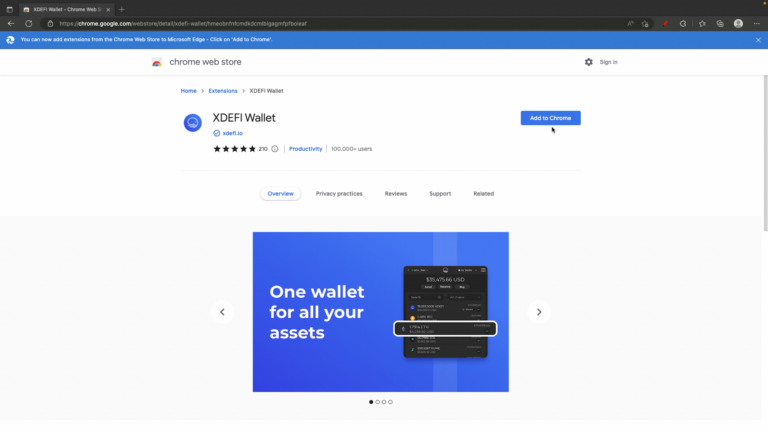
XDEFI Wallet is a multi-chain and cross-chain wallet extension (currently available on Chrome ![]() , Edge
, Edge ![]() , Brave
, Brave ![]() , Opera
, Opera ![]() and Cốc Cốc
and Cốc Cốc ![]() (soon on Firefox
(soon on Firefox ![]() )) built for DeFi users and NFT lovers. Join the Community / Reach our Support
)) built for DeFi users and NFT lovers. Join the Community / Reach our Support
2. Restore or create a new wallet from the Onboarding Process webpage. (Don’t forget to save your seed phrase)
3. Find a trustable Bitcoin faucet, enable Tesnet from the XDEFI Wallet Menu
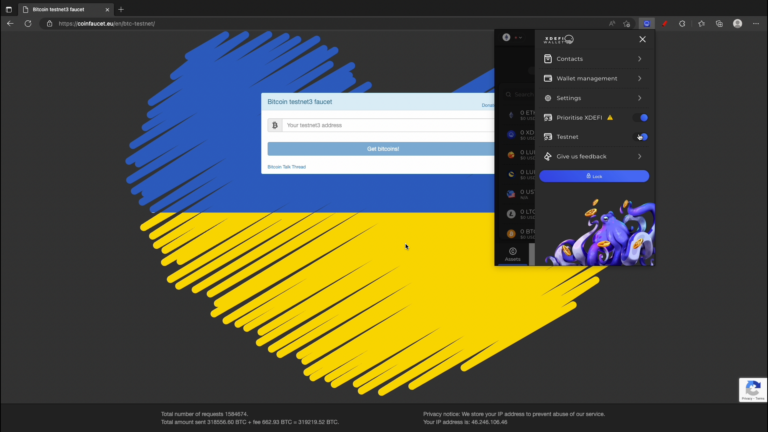
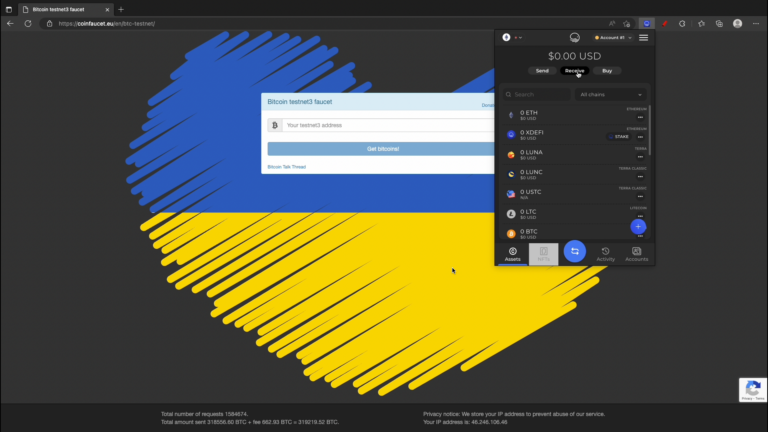
4. Copy your Testnet Bitcoin Address, provide it and receive BTCt
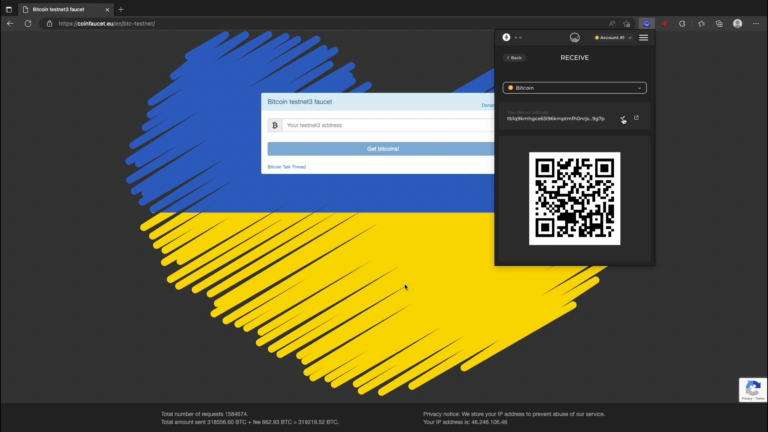
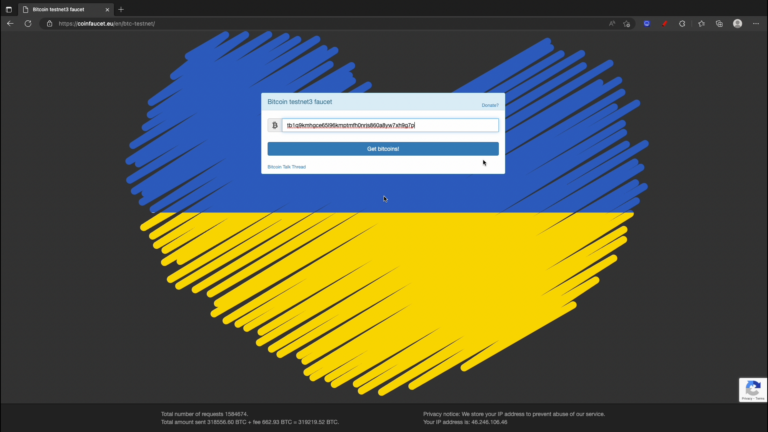
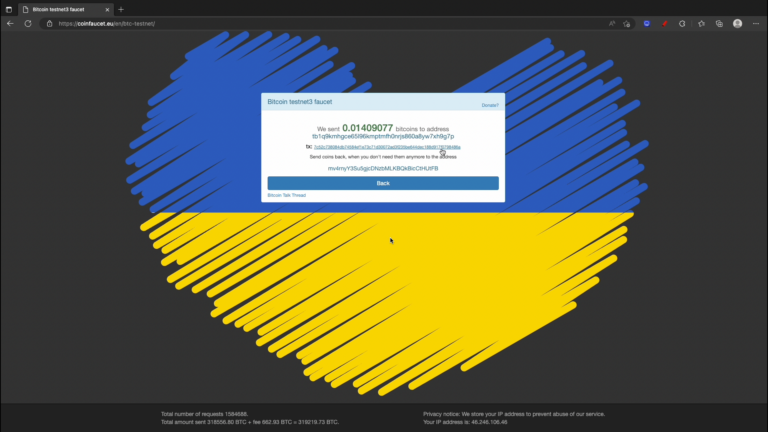
5. Wait for +3 confirmations on the blockchain to spend (Swap) your BTCt
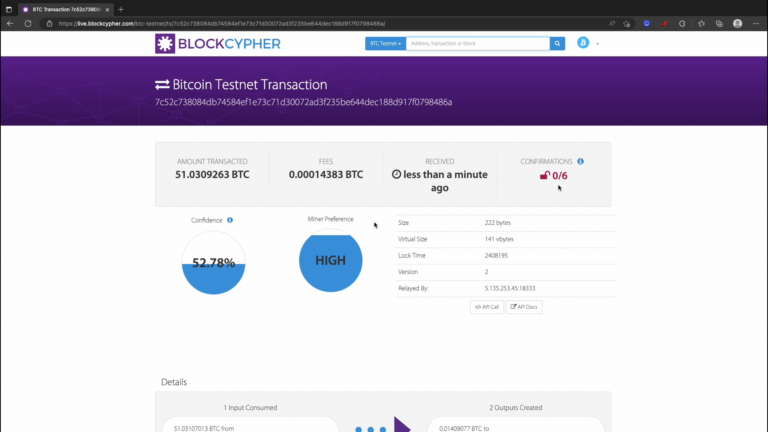
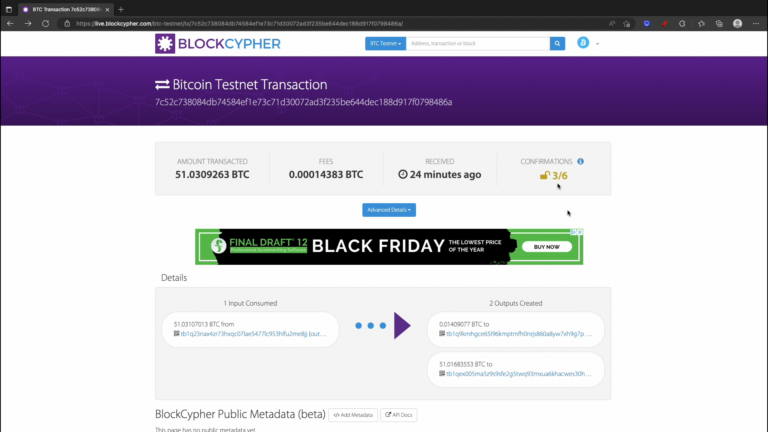
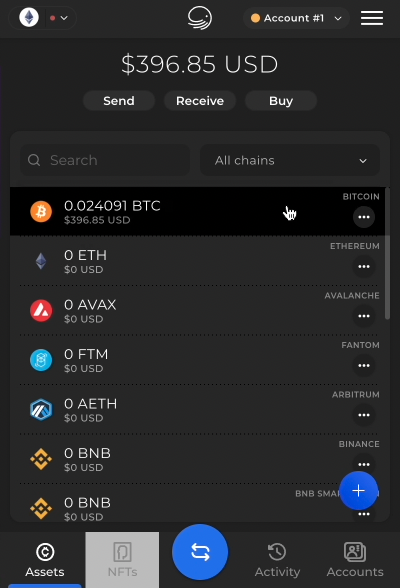
6. Launch Tesnet App from Zetachain

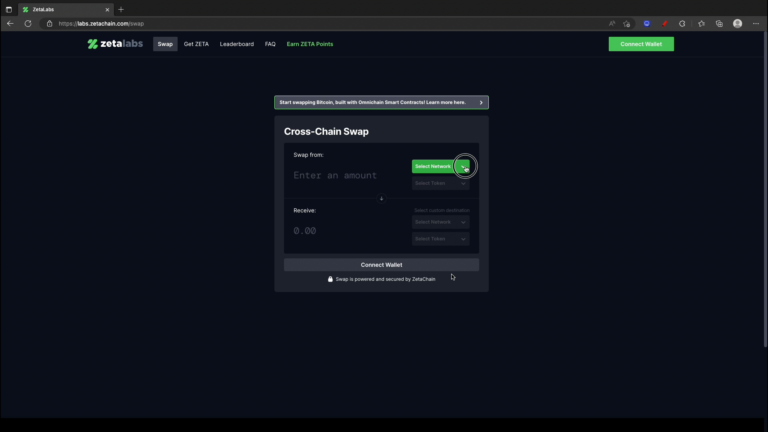
7. Select Network (Bitcoin Testnet)
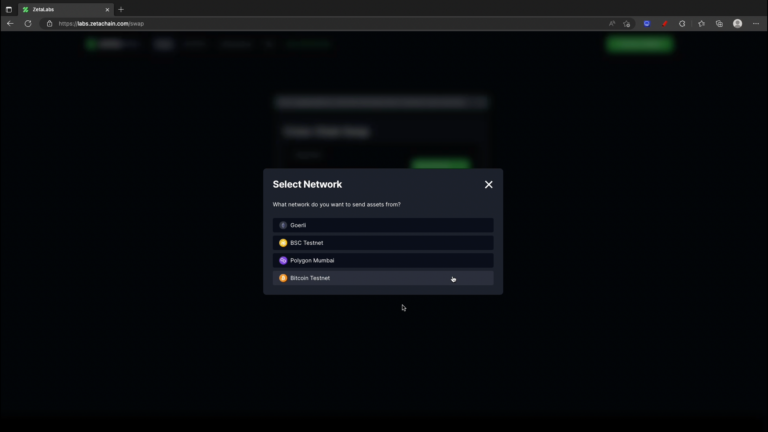
8. Click on “Install XDEFI Wallet to Swap Bitcoin” or “Install XDEFI Wallet”
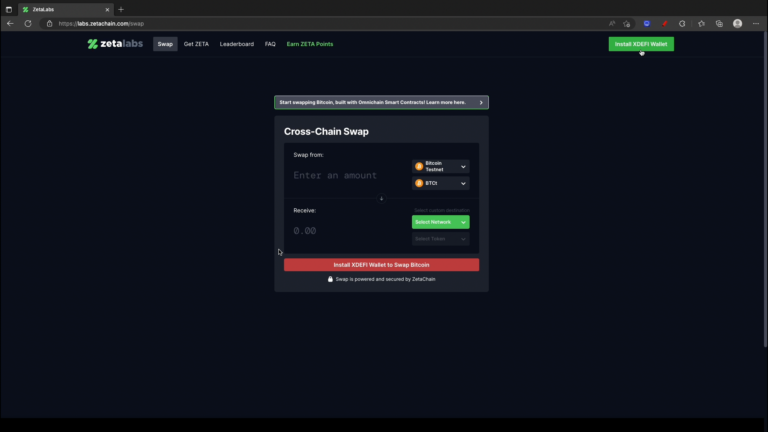
9. Select an account and establish the connection from the XDEFI Wallet pop-up
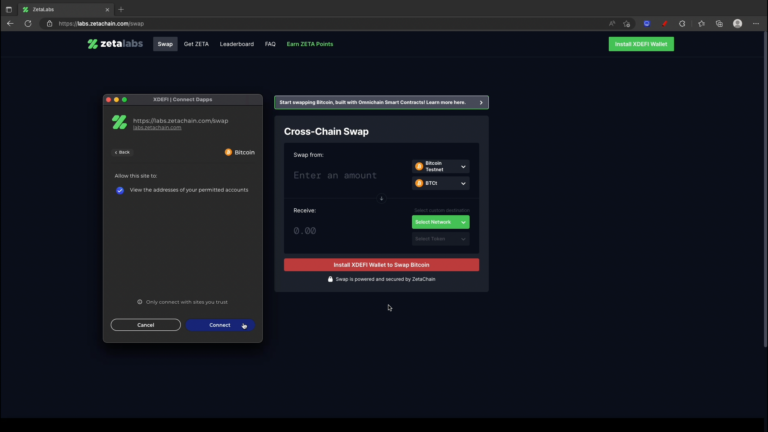
10. Enter the amount you need to swap
11. Select a network and an asset in the “Receive” section
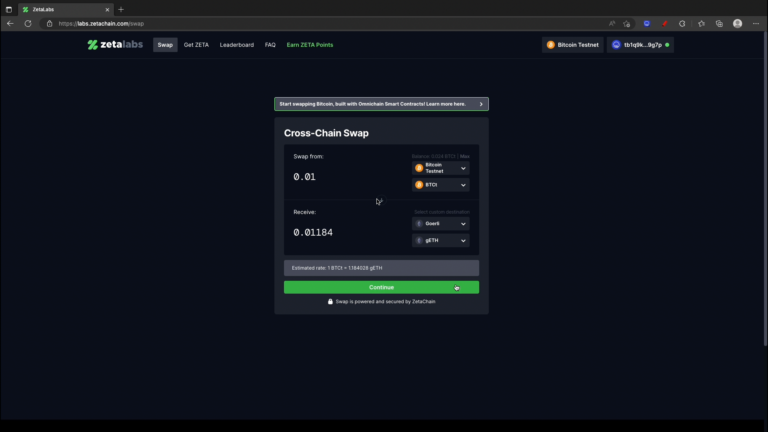
12. Provide a 0x address
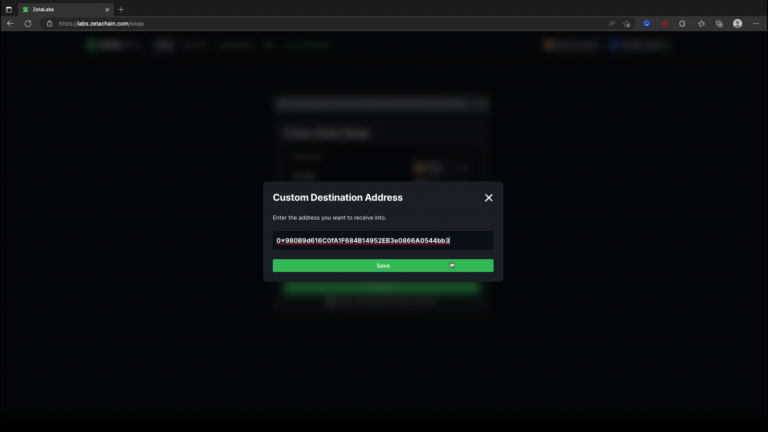
13. Review Order
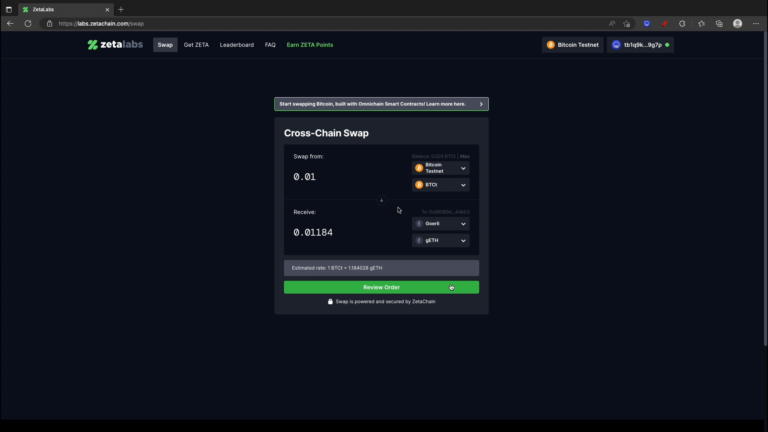
14. Swap
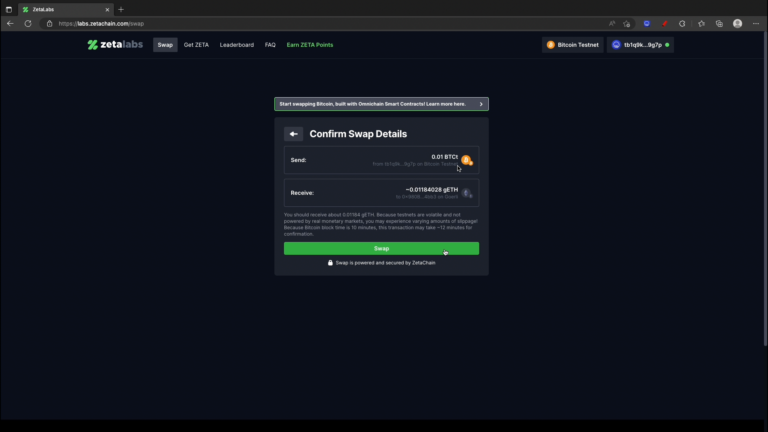
15. Confirm the transaction from the XDEFI Wallet pop-up
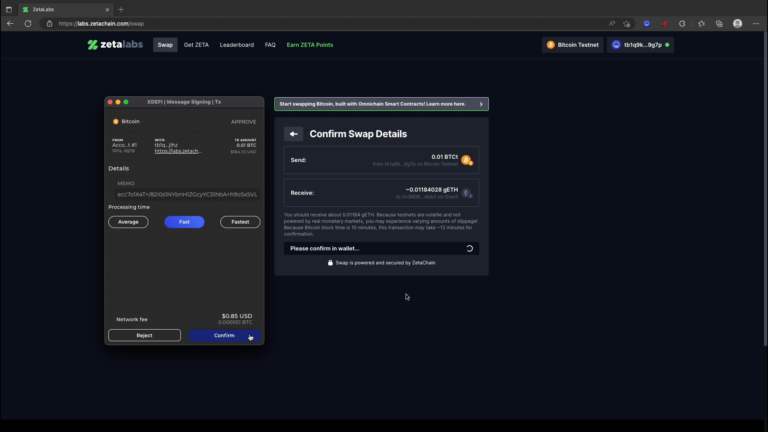
16. Wait for the completion of the process


