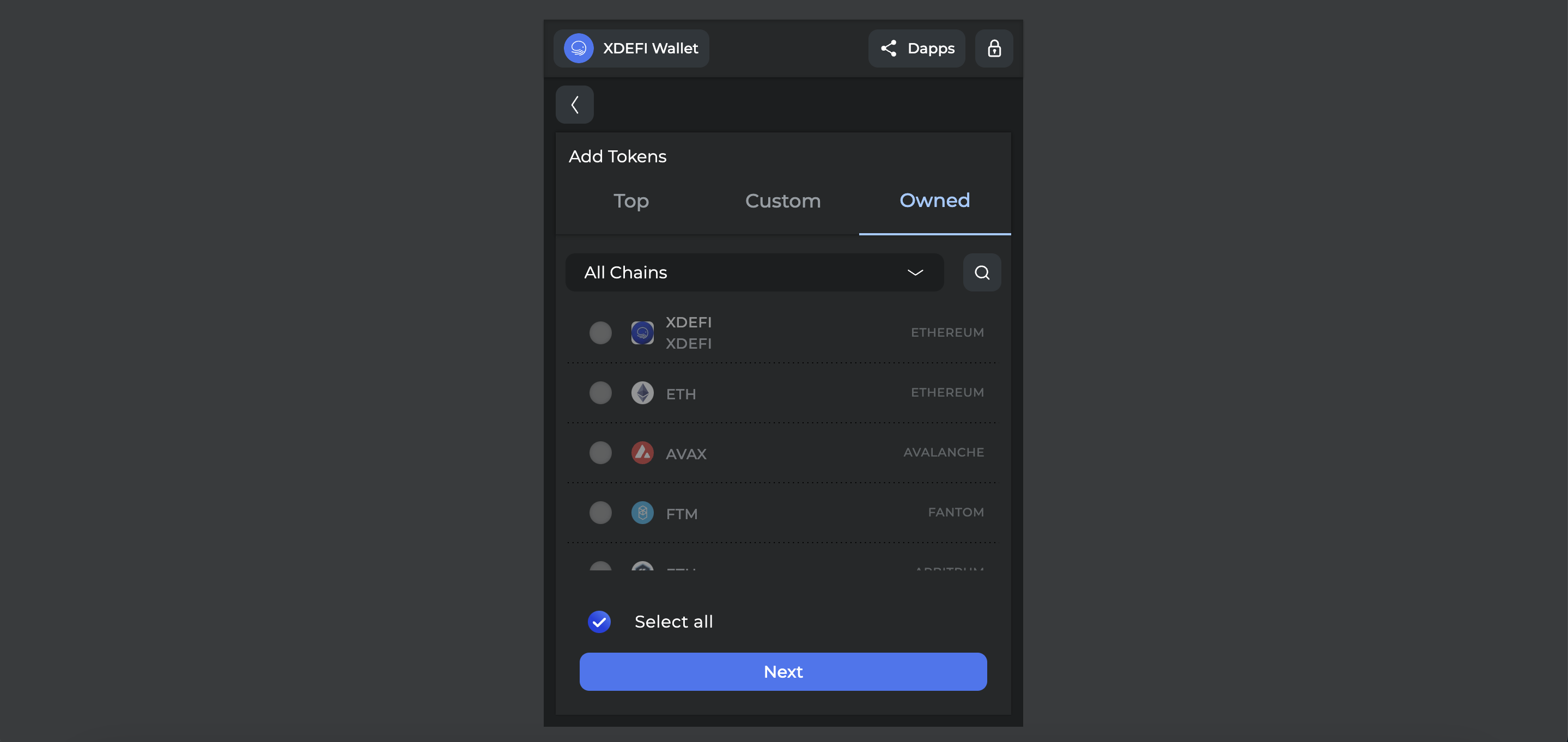How to manage your assets in XDEFI Wallet
How to manage
Please follow the below steps (1-4) in order:
1. Open your XDEFI Wallet extension
Note: Assets are now grouped across chains
2. Click on the downward-pointing arrow associated with the asset group of your choice to display the detailed list of assets supported on their respective blockchain
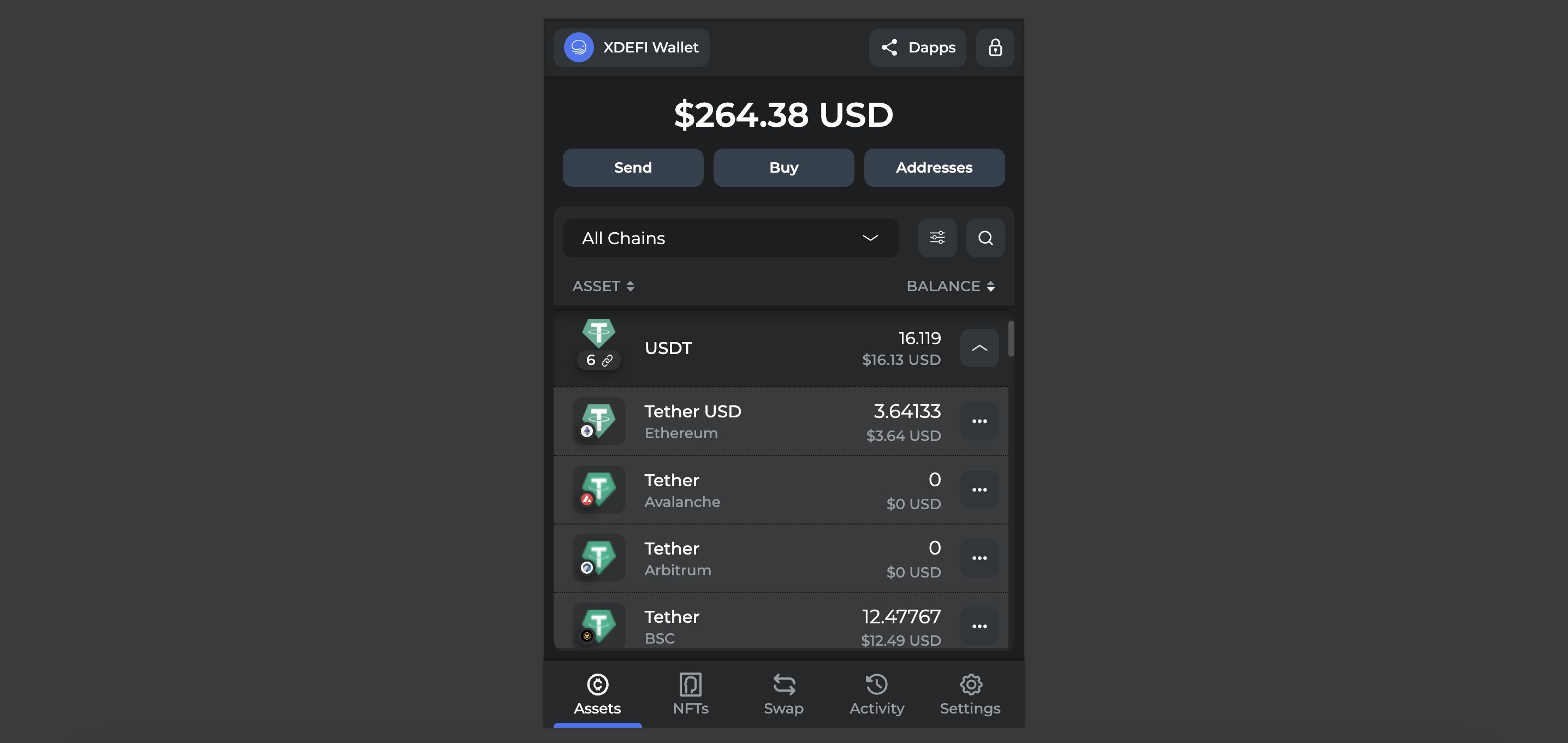
3. Click on the ‘…’ associated with an asset to see the different options :
-
- View (your address and asset) on Explorer
- Pin to top (of the Home screen) (Note that this option pins the whole asset group.)
- Remove token
- Copy chain address (Note that you can also copy the chain address by clicking on asset icons.)
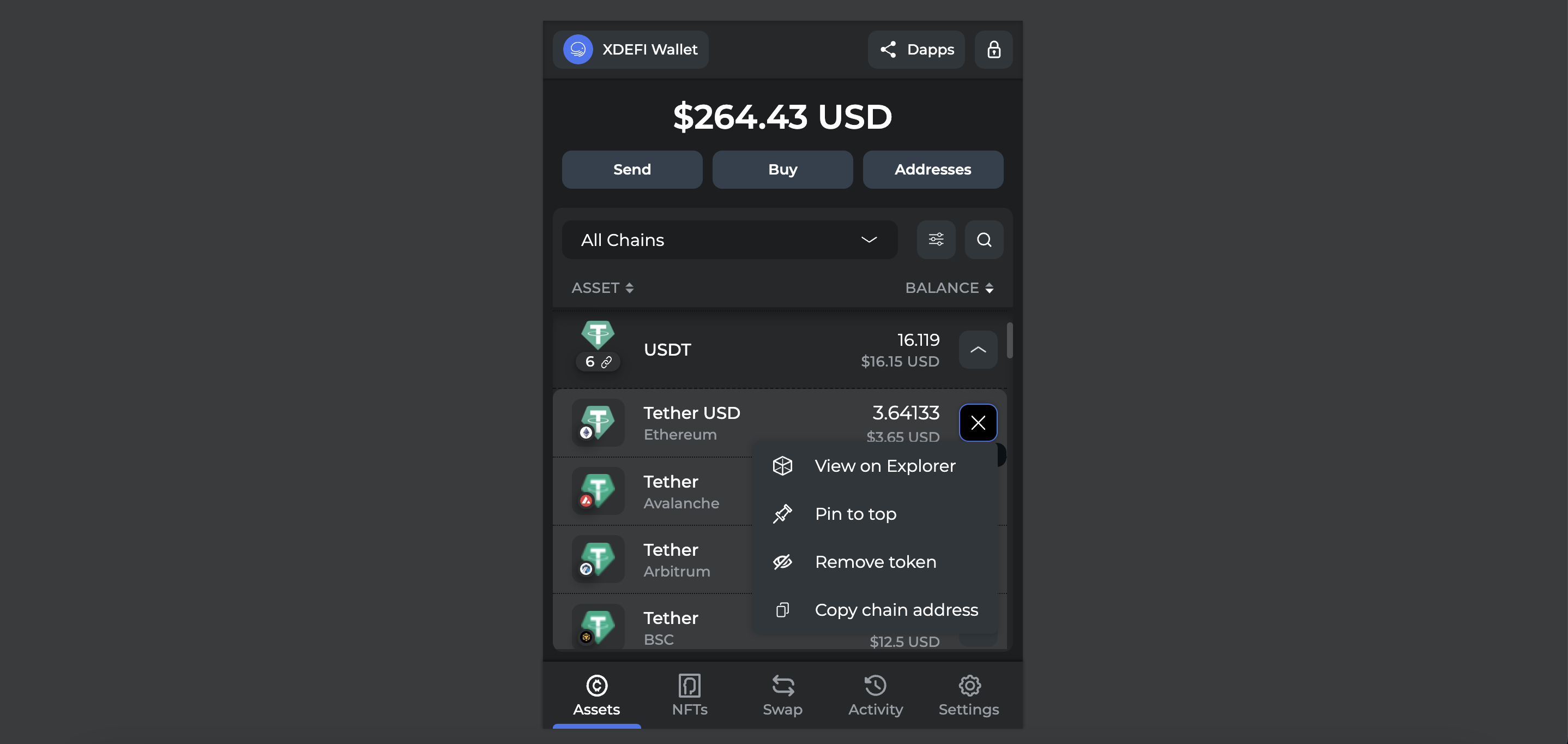
4. To ‘Add asset’, scroll down your list of assets visible from the Home screen and choose one the available methods/tabs :
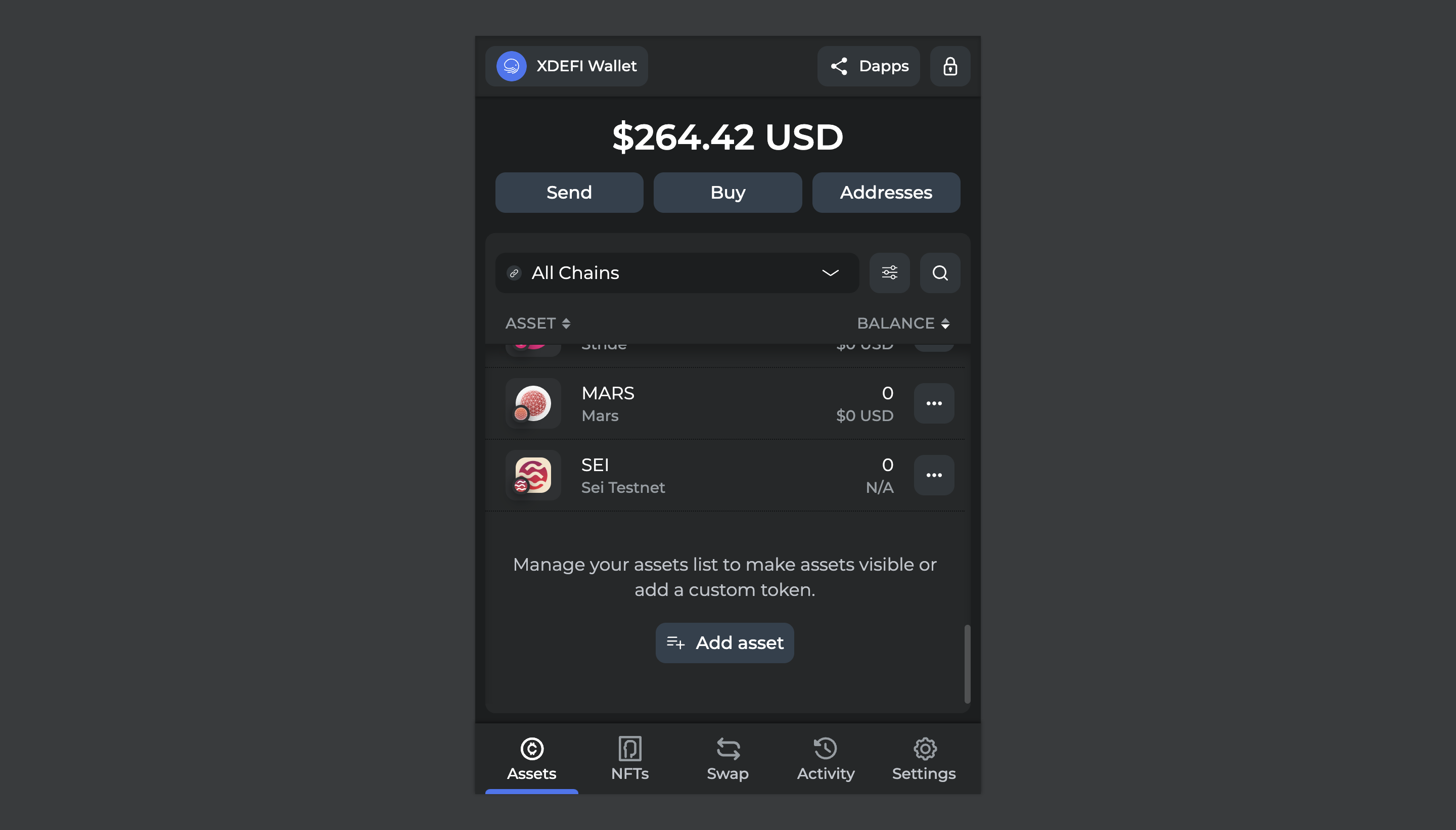
-
- The ‘Top’ tab allows you to select a specific chain and use a Search
 tool to enter any asset symbol
tool to enter any asset symbol - The ‘Custom’ tab allows you to select a specific chain (when it is possible) and enter the token smart contract address, symbol & decimals of precision
- The ‘Owned’ tab allows you to select all chains or a specific chain and fetch/display the assets you own (Note that you can select all assets at once.)
- The ‘Top’ tab allows you to select a specific chain and use a Search