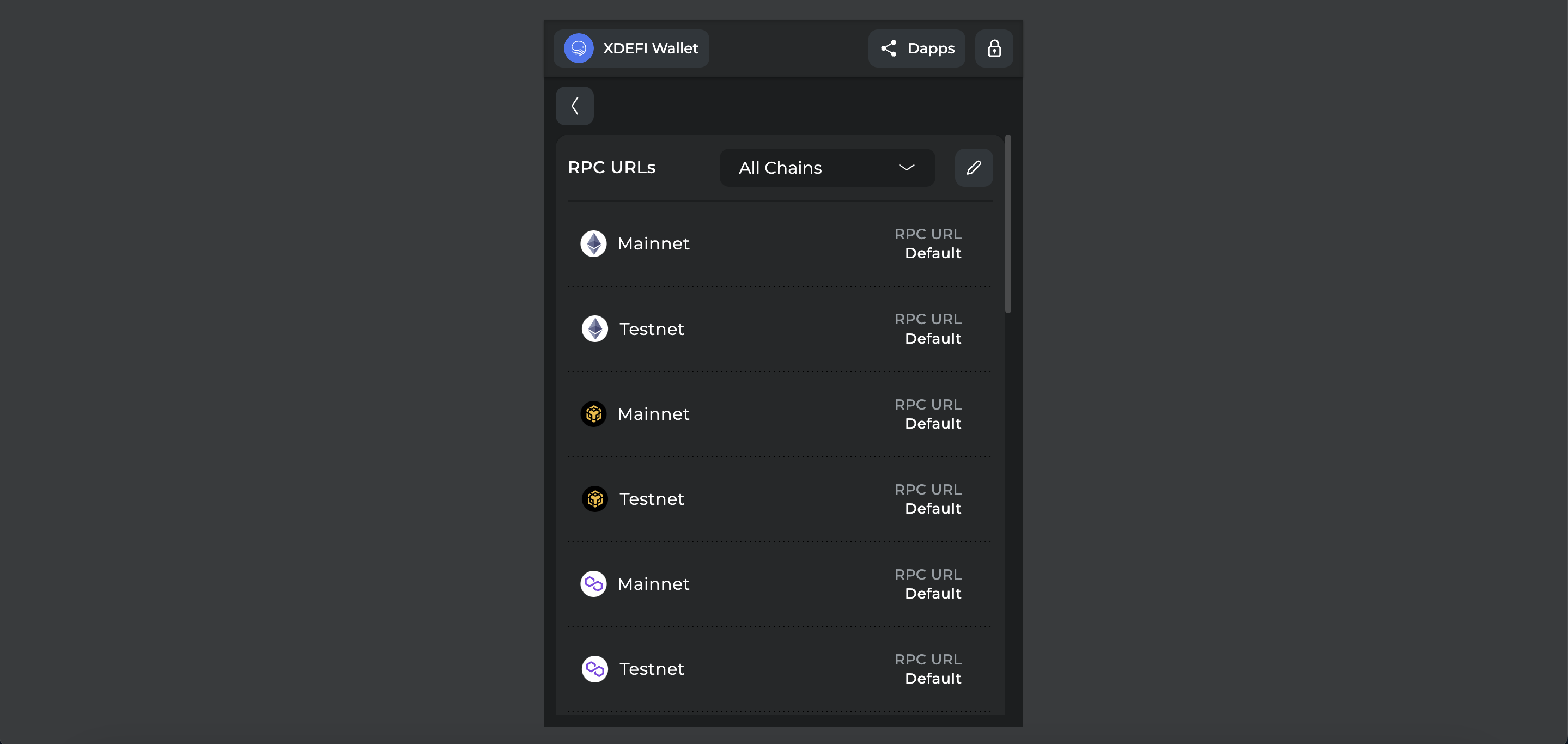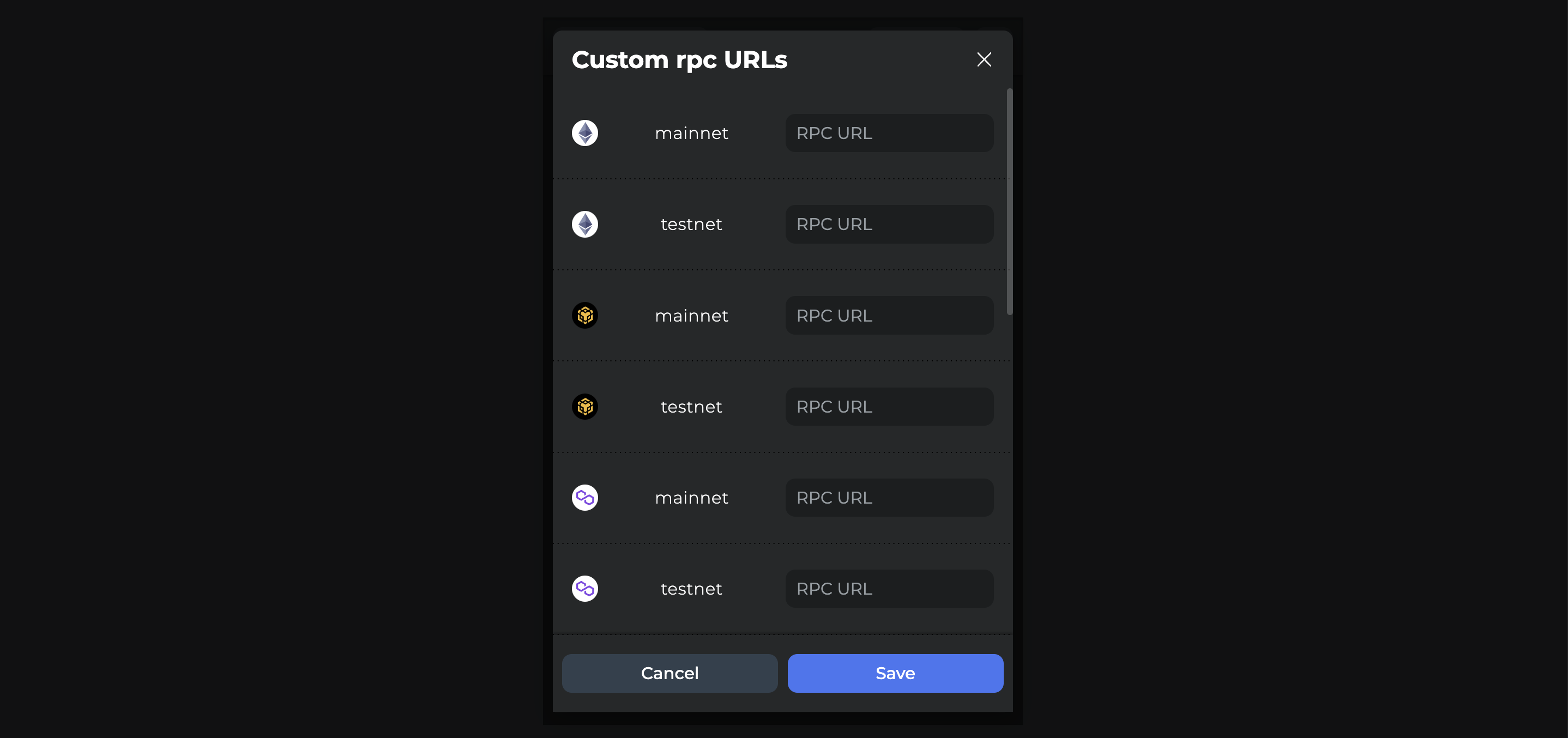How do I change RPC & Node URLs?
- XDEFI: Quick start »
- How do I update the wallet extension?
- How do I view & copy my wallet addresses?
- How to buy crypto within XDEFI Wallet
- How to create a new XDEFI Wallet
- How to manage NFTs in XDEFI Wallet
- How to manage your assets in XDEFI Wallet
- How to migrate from Keplr to XDEFI
- How to migrate from MetaMask to XDEFI
- How to migrate from Phantom to XDEFI
- How to migrate from Terra Station to XDEFI Wallet
- How to restore an account/deposit address via private key
- How to view a wallet seed phrase or private key
- $XDEFI Token »
- XDEFI Tutorials »
- How do I add my assets to the home screen?
- How do I change RPC & Node URLs?
- How do I pin the XDEFI Wallet extension to my browser?
- How to back up wallet(s) in XDEFI Wallet
- How to connect XDEFI Wallet to dApps & switch accounts & revoke dApps permissions
- How to do cross-chain swaps in XDEFI Wallet
- How to generate/restore LEDGER or Trezor accounts
- How to rename your accounts in XDEFI Wallet
- How to restore a wallet from a .JSON file or keystore in XDEFI Wallet
- How to restore your XDEFI Wallet with a seed phrase
- How to use Bitcoin Testnet with XDEFI Wallet
- How to use Ramp Network within XDEFI Wallet
- What is the Autolock option?
- What is the difference between a wallet and an account?
- XDEFI FAQ »
- Can I use XDEFI Wallet on my smartphone?
- Do I have to give you control of my coins / tokens?
- Do you have a Bug Bounty Program?
- How many wallets do I need?
- How secure are you, have you had any audits?
- If I get hacked, are my crypto assets insured?
- Is XDEFI Wallet open source?
- Referral Program
- What blockchains does XDEFI Wallet support?
- What browsers does XDEFI Wallet support?
- What happens if I forget the password to decrypt a .json file (backup or keystore)?
- What type of password should I use for my XDEFI Wallet, my backup file and/or my keystore file?
- Which hardware wallets does XDEFI Wallet support?
- XDEFI Analytics
- Security FAQ »
- How can I reset my password?
- How do I keep my wallet secure and my money safe?
- How to protect yourself against ‘Address Poisoning’
- I’ve been hacked, what should I do?
- What happens if I forgot my secret phrase?
- What if I forget my XDEFI Wallet password?
- What is a .JSON backup file?
- What is a keystore backup file?
- What is a secret / seed phrase and how does it work?
- What is an airdrop and why can they be dangerous?
- What's the difference between a secret / seed phrase and a private key?
- Where should I save my password ?
- Intro to Crypto »
- Central Limit Order Books (CLOB)
- ERC-20 and other token standards
- Gas on the Ethereum network
- Intro to Bitcoin
- Intro to blockchain technology
- Intro to crypto keys and addresses
- Intro to crypto wallets
- Intro to cryptocurrency
- Intro to Ethereum
- Intro to Layer 2 blockchains
- Intro to multichain technology
- Intro to Non-Fungible Tokens (NFTs)
- Intro to Proof of Stake vs. Proof of Work
- Intro to smart contracts
- Intro to stablecoins
- Intro to Tokenomics
- Trading with leverage: risks and rewards
- Transaction (TX) fees on Ethereum
- What are Mainnet & Testnet?
- What is a cross-chain swap?
- What is a Ethereum nonce?
- What is a Hard Fork?
- What is liquidation?
- Intro to DeFi »
- Centralized and Decentralized exchanges
- Centralized vs Decentralized Networks
- Decentralized Autonomous Organisations
- Decentralized Exchanges (DEX)
- Decentralized Finance (DeFi)
- DeFi interest rates
- DeFi wallet: Different types and tradeoffs
- DeFi yield farming: Methods and risks
- DeFi: Assessing risks
- DeFi: Lending and Borrowing
- Intro to Automated Market Makers (AMM)
- Intro to blockchain bridges
- Intro to decentralized applications (dApps)
- Intro to DeFi APY
- Intro to governance tokens
- Intro to Impermanent Loss (IL)
- Intro to Liquidity Pools (LPs)
- Intro to Staking & Pooling
- LP tokens and alternatives
- Swap tokens: Understanding slippage
- What are cross-chain bridges and how do I use them?
- Wrapped Assets: utility and risk
- Yield-bearing DeFi assets
- Intro to THORChain »
- How to buy native RUNE?
- How to choose a THORChain wallet
- How to enter a liquidity pool using XDEFI Wallet
- How to swap tokens on THORChain
- Intro to THORChain RUNE ($RUNE)
- Intro to THORChain synths
- THORChain pooling: Symmetrical and asymmetrical pooling
- What are block rewards on THORChain?
- What is impermanent loss protection on THORChain?
- What is liquidity on THORChain?
- What is THORChain Part 2
- What is THORChain?
- What is THORSwap?
- What makes THORChain unique?
- Supported Blockchains & Applications »
- XDEFI Wallet has integrated 1inch network
- XDEFI Wallet has integrated Jupiter Exchange
- XDEFI Wallet has integrated OpenOcean
- XDEFI Wallet has integrated ParaSwap
- XDEFI Wallet has integrated Socket
- XDEFI Wallet supports Akash (AKT)
- XDEFI Wallet supports Arbitrum (AETH)
- XDEFI Wallet supports Aurora (AURORA)
- XDEFI Wallet supports Avalanche (AVAX)
- XDEFI Wallet supports Axelar (AXL)
- XDEFI Wallet supports Bitcoin (BTC)
- XDEFI Wallet supports Bitcoin Cash (BCH)
- XDEFI Wallet supports BNB Beacon Chain (BNB)
- XDEFI Wallet supports BNB Smart Chain (BSC)
- XDEFI Wallet supports Connext Bridge
- XDEFI Wallet supports Cosmos (ATOM)
- XDEFI Wallet supports Crescent (CRE)
- XDEFI Wallet supports CronosEVM (CRO)
- XDEFI Wallet supports Crypto.Org (CRO)
- XDEFI Wallet supports Dogecoin (DOGE)
- XDEFI Wallet supports Ethereum (ETH)
- XDEFI Wallet supports Fantom (FTM)
- XDEFI Wallet supports Juno (JUNO)
- XDEFI Wallet supports Kava (KAVA)
- XDEFI Wallet supports Kujira (KUJI)
- XDEFI Wallet supports Litecoin (LTC)
- XDEFI Wallet supports Mars (MARS)
- XDEFI Wallet supports NEAR (NEAR)
- XDEFI Wallet supports Osmosis (OSMO)
- XDEFI Wallet supports Polygon (MATIC)
- XDEFI Wallet supports Rango Exchange
- XDEFI Wallet supports Sei Testnet (SEI)
- XDEFI Wallet supports Solana (SOL)
- XDEFI Wallet supports Stargaze (STARS)
- XDEFI Wallet supports Stride (STRD)
- XDEFI Wallet supports SushiSwap
- XDEFI Wallet supports Terra v2 (LUNA)
- XDEFI Wallet supports THORchain (RUNE)
- XDEFI Wallet supports Uniswap
How to change
Please follow the below steps (1-6) in order:
1. Open your XDEFI Wallet extension
2. Click on the ‘Settings’ button at the bottom of the home screen
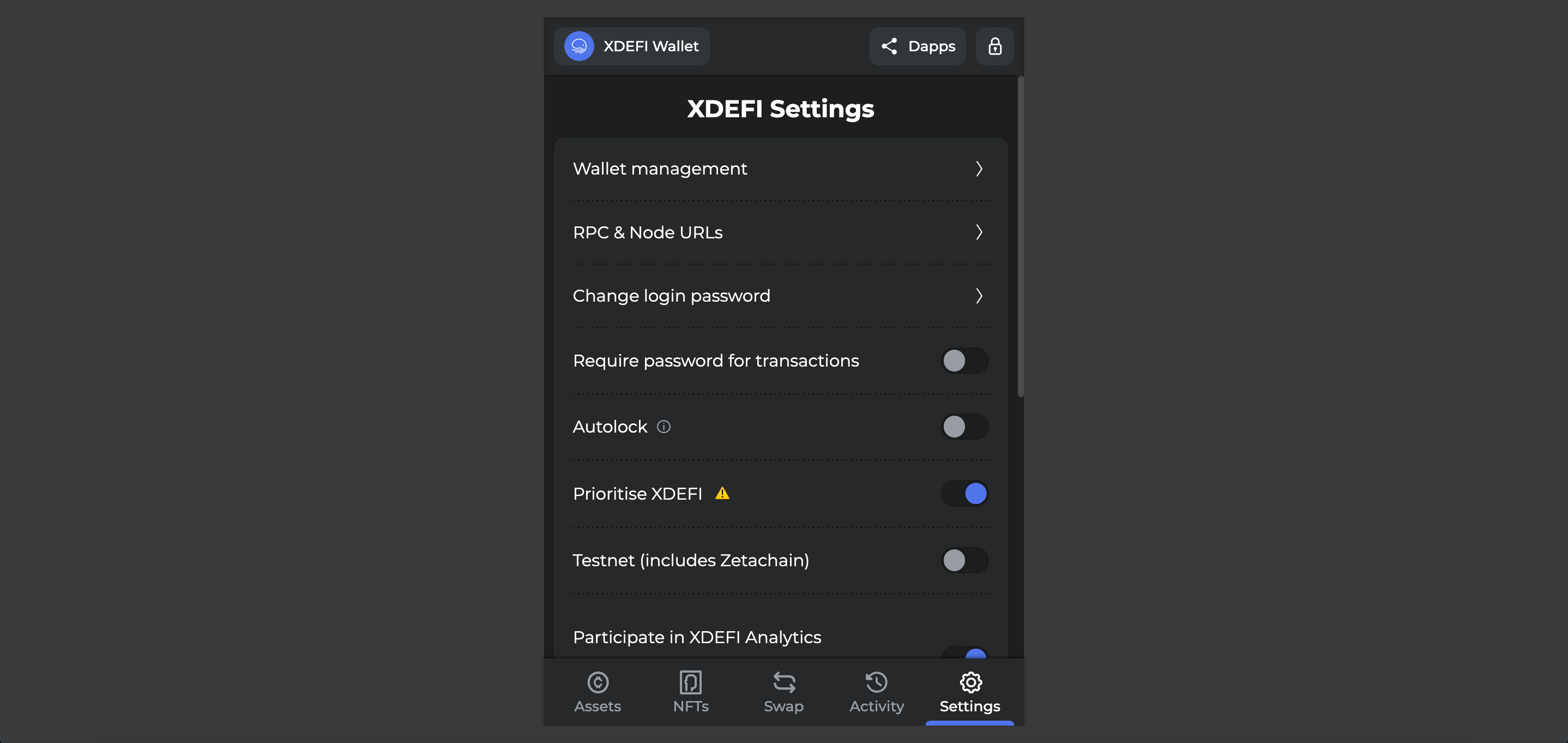
Need Support?
Can't find what you're looking for? File a "SOS Help-Desk" ticket in our Discord or press "Contact Support".
Contact Support