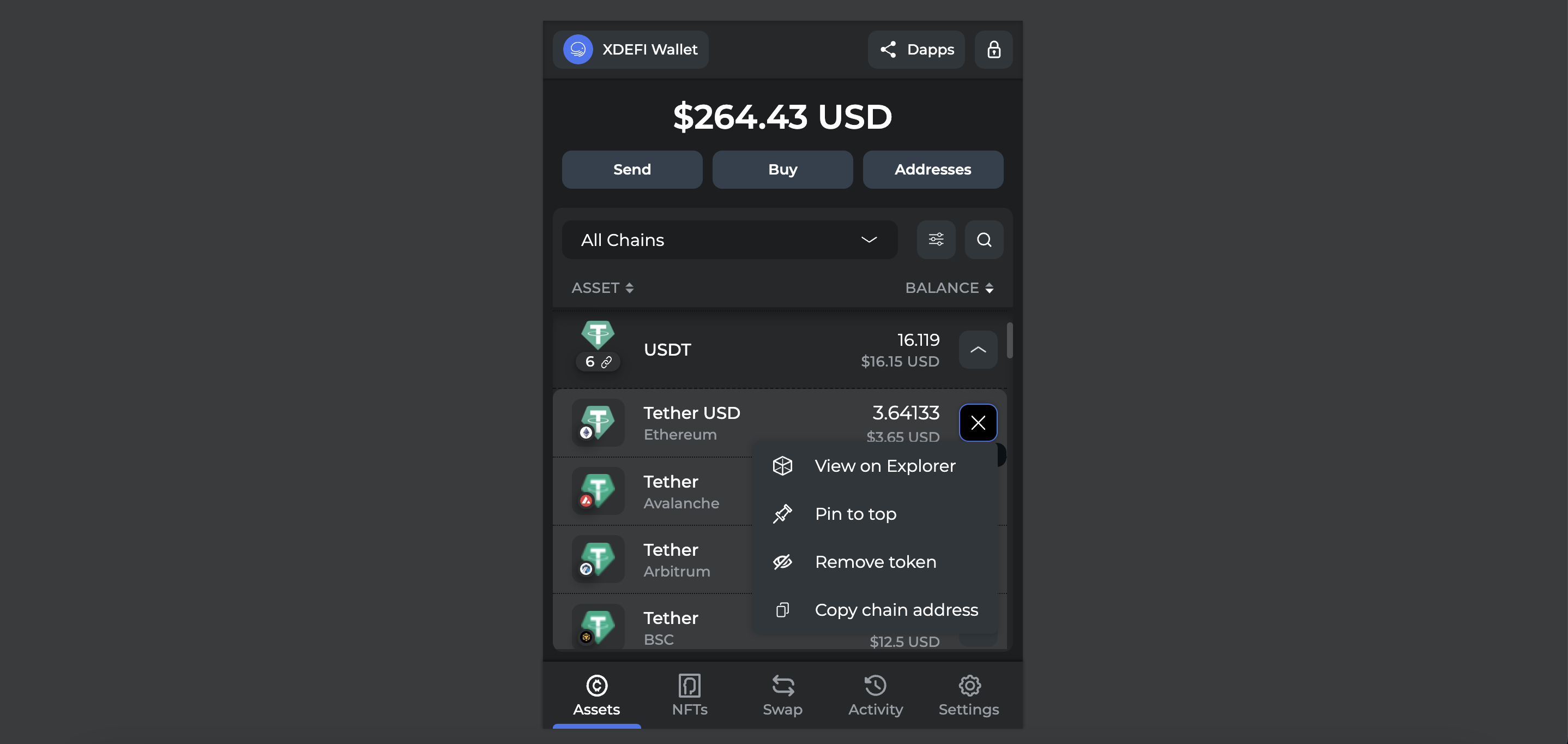How do I add my assets to the home screen?
How to add assets
Native coins are directly visible from the XDEFI Wallet home screen; however, you will have to add other tokens manually. Please note: NFTs will appear automatically in the NFT interface:
To “Add asset”: scroll down your list of assets visible from the Home screen and choose one of the available methods/tabs
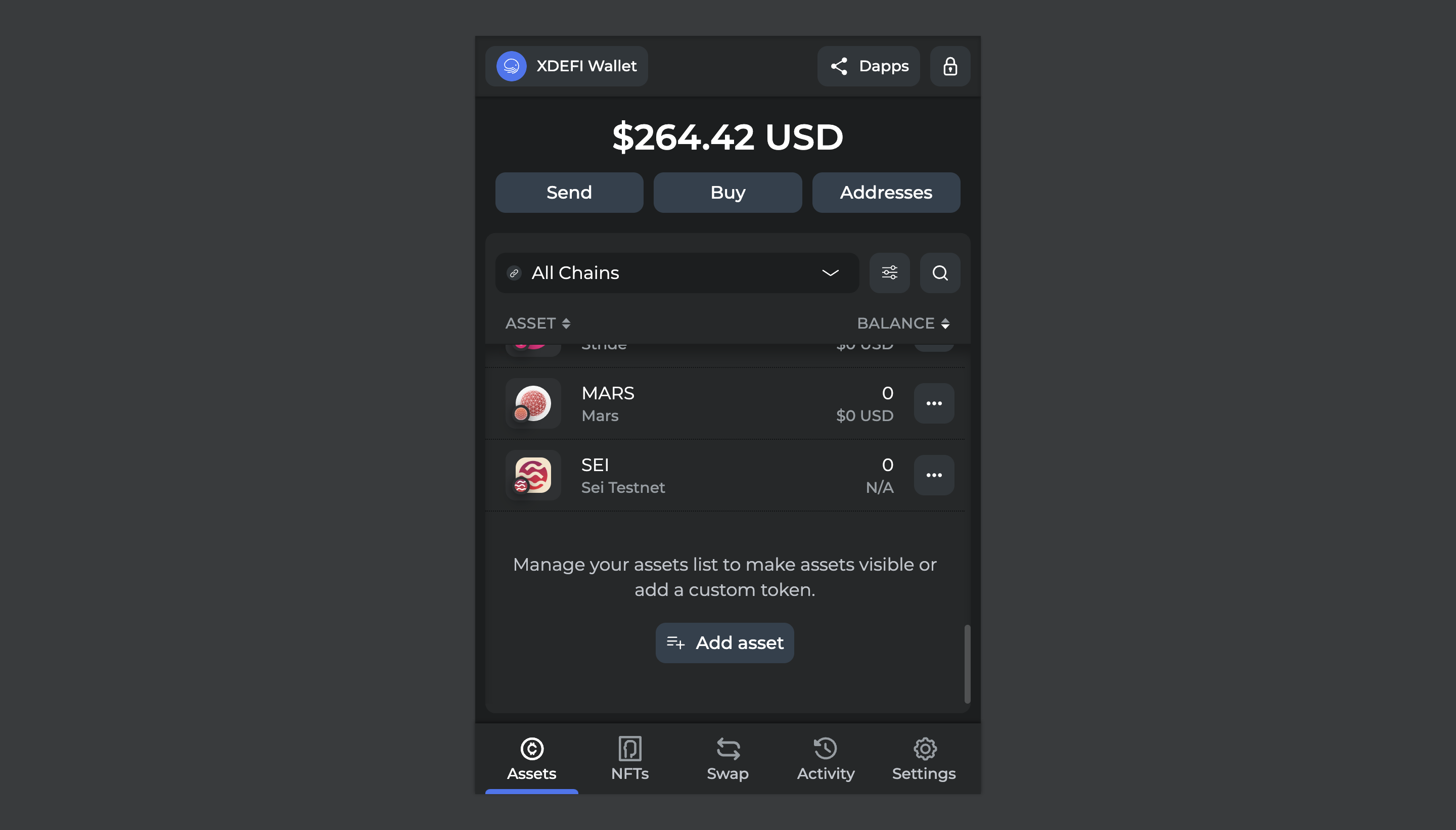
Top: The top tab allows you to select a specific chain and use a Search 🔍 tool to enter any asset symbol
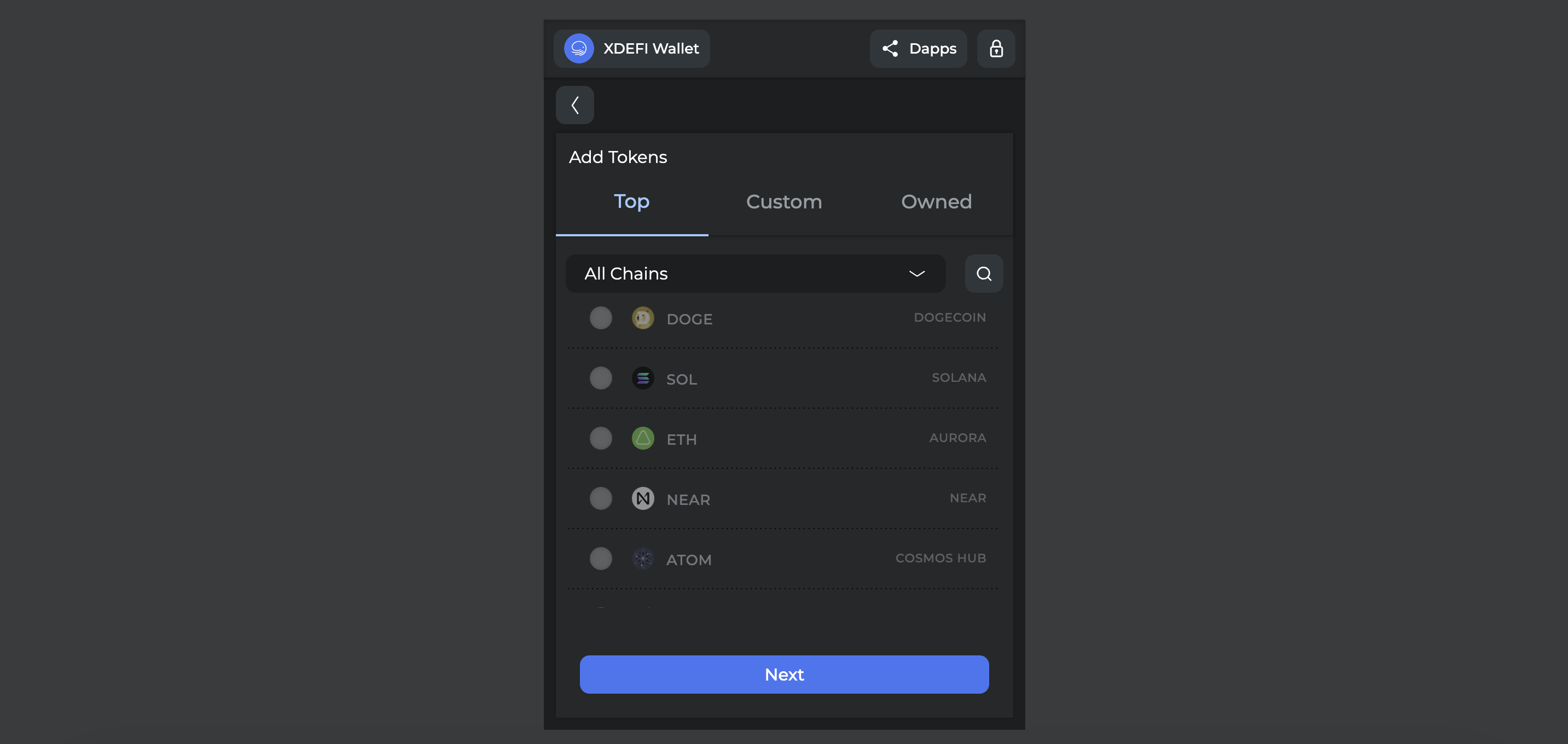
Custom: The custom tab allows you to select a specific chain (when it is possible) and enter the token smart contract address, symbol & decimals of precision
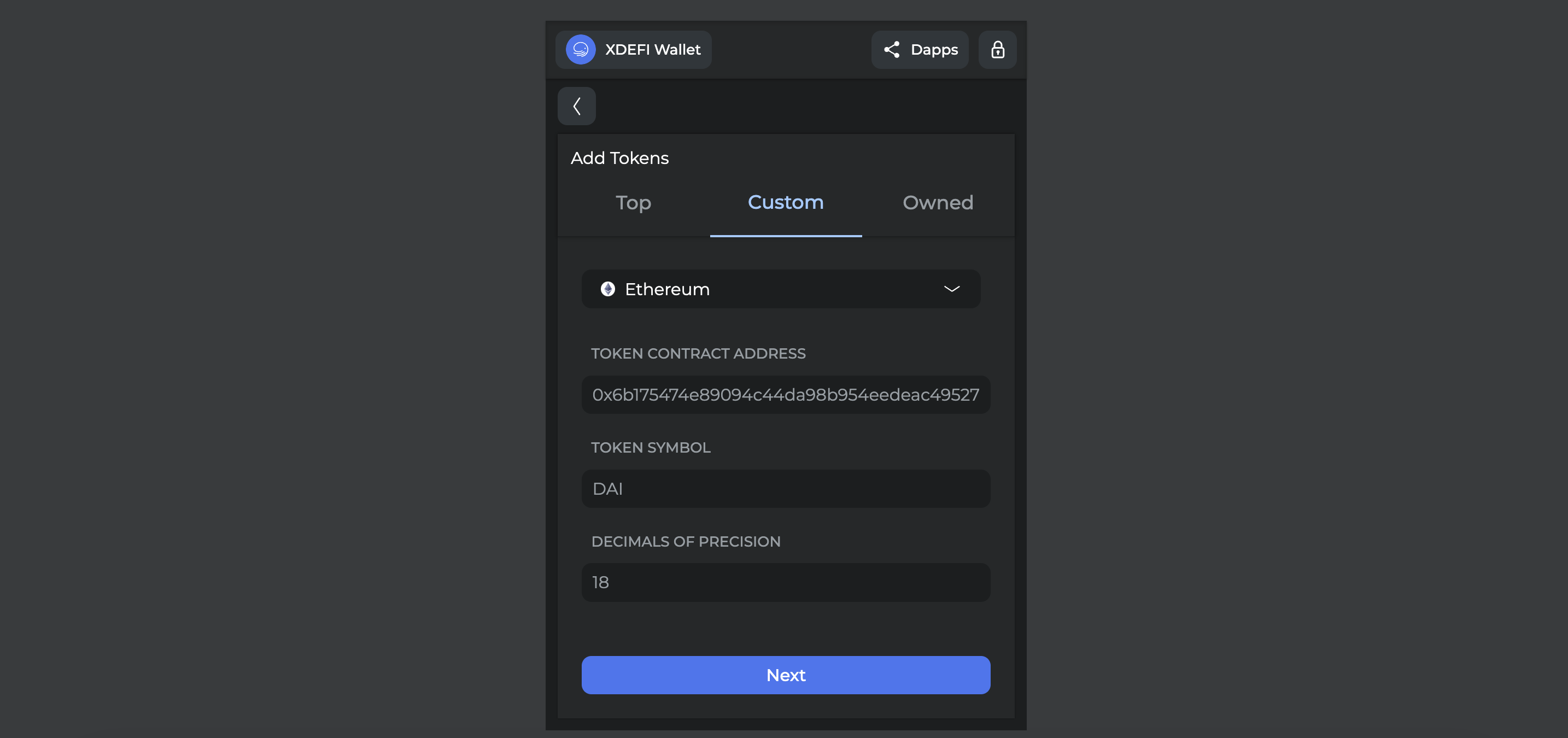
Owned: The owned tab allows you to select all chains or a specific chain and fetch/display the assets you own (Note that you can select all assets at once)
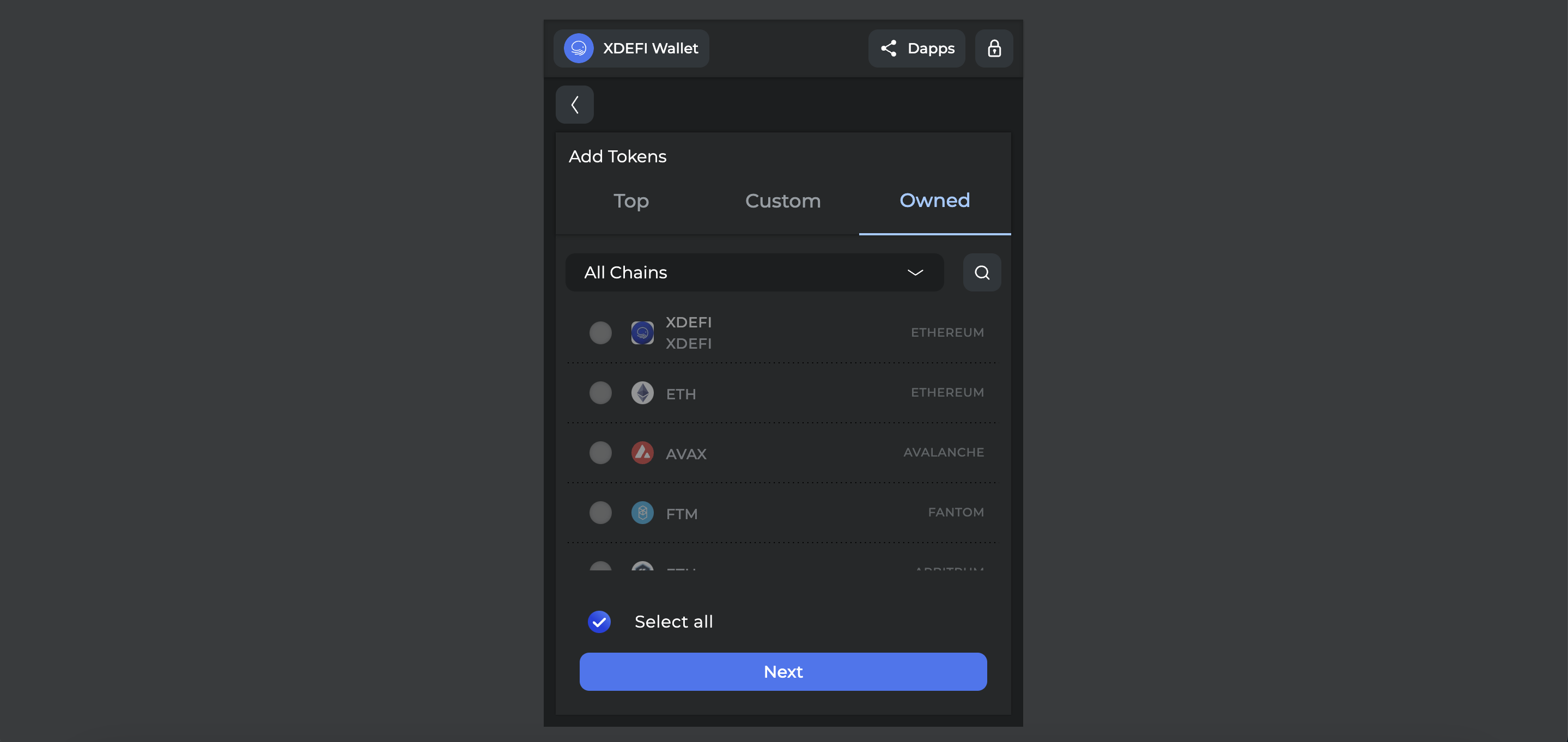
How to delete
Please follow the below steps (1-3) in order:
1. In your XDEFI Wallet home screen, click on the ‘…’ associated with the token
2. Click on the ‘Remove token’ button
3. You can add it back by following the steps above