How to do cross-chain swaps in XDEFI Wallet
How to swap
Please follow the below steps (1-11) in order:
1. Open your XDEFI Wallet extension
2. Click on the ‘Swap’ button at the bottom of the Home screen
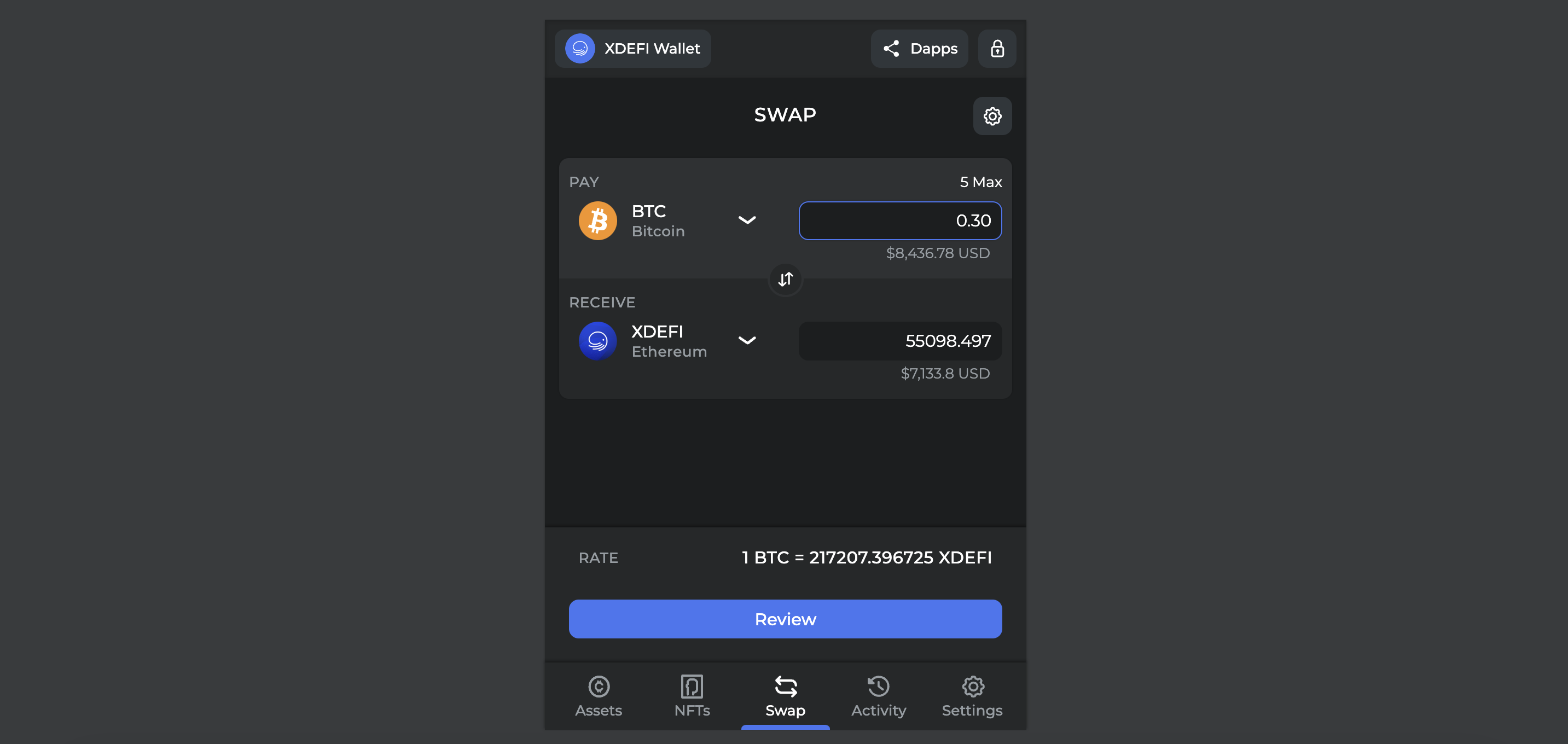
3. Click on the gear icon and see the different options :
-
Infinite approval(Infinite approval permits a user to pay gas once for a one-time approval for the current and future transactions. This comes with attendant risks, where if a smart contract has a vulnerability, the funds of approved token may be at risk.)Slippage tolerance(The percentage difference you are willing to accept the price of your transaction being filled versus the quoted price due to price movement while processing.)Custom recipient(Your transaction may be sent to a custom recipient address. Please make sure your address accepts the resulting assets of a transaction e.g. any ERC-20 token must be sent to an ERC-20 compatible address.)
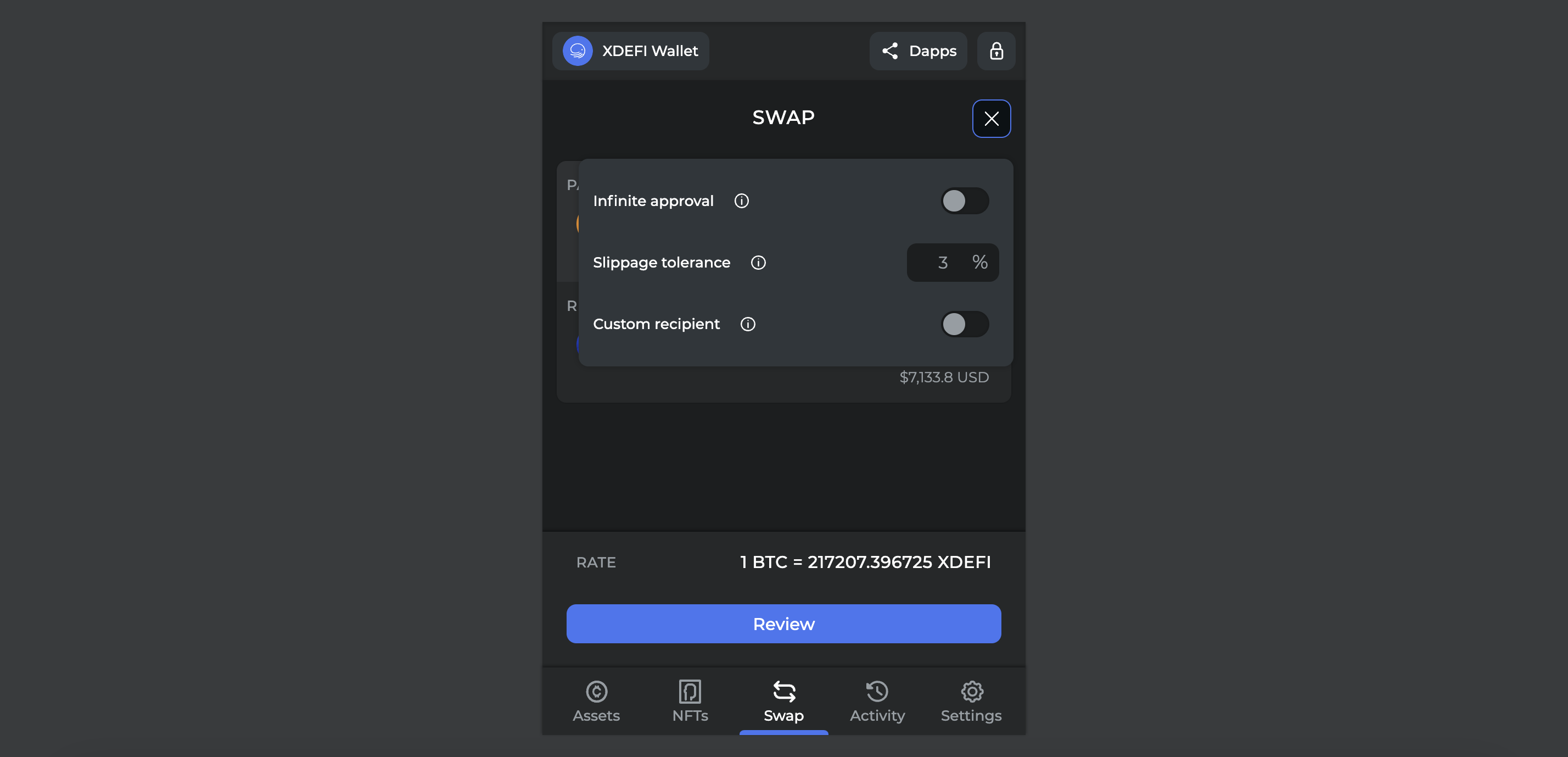
4. Select the asset you want to trade and enter an amount based on your current balance
5. Select the asset you want to receive and double check the output amount
6. Click on the ‘Review’ button
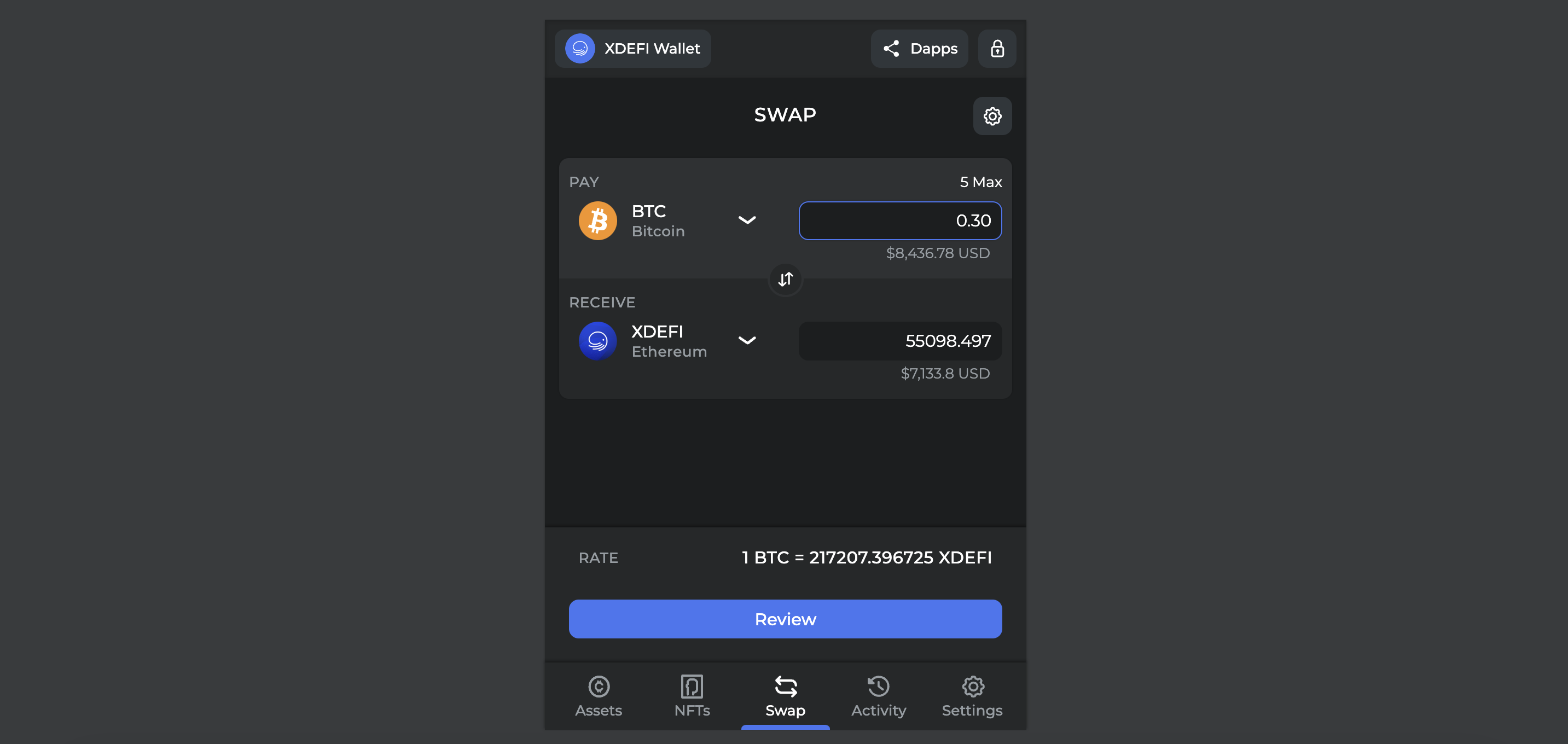
7. Double check the network & provider fees
8. Double check the routing & providers
9. Double check all swap details
10. Click on the ‘Proceed’ button
11. Start the process
Note: That for each transaction, you will need the coin of the blockchain you interact with to pay your transaction fees Click on the trash icon to stop the process

