How to migrate from Terra Station to XDEFI Wallet
How to migrate
Please follow the below steps (1-14) in order:
1. Download and install the latest available version of XDEFI Wallet on your web browser
- XDEFI Wallet is currently supported on Chrome, Brave, Opera, Côc Côc, Edge and soon Firefox: Download XDEFI Wallet now
2. Click on the XDEFI Wallet extension
3. Click on ‘Let’s get started’
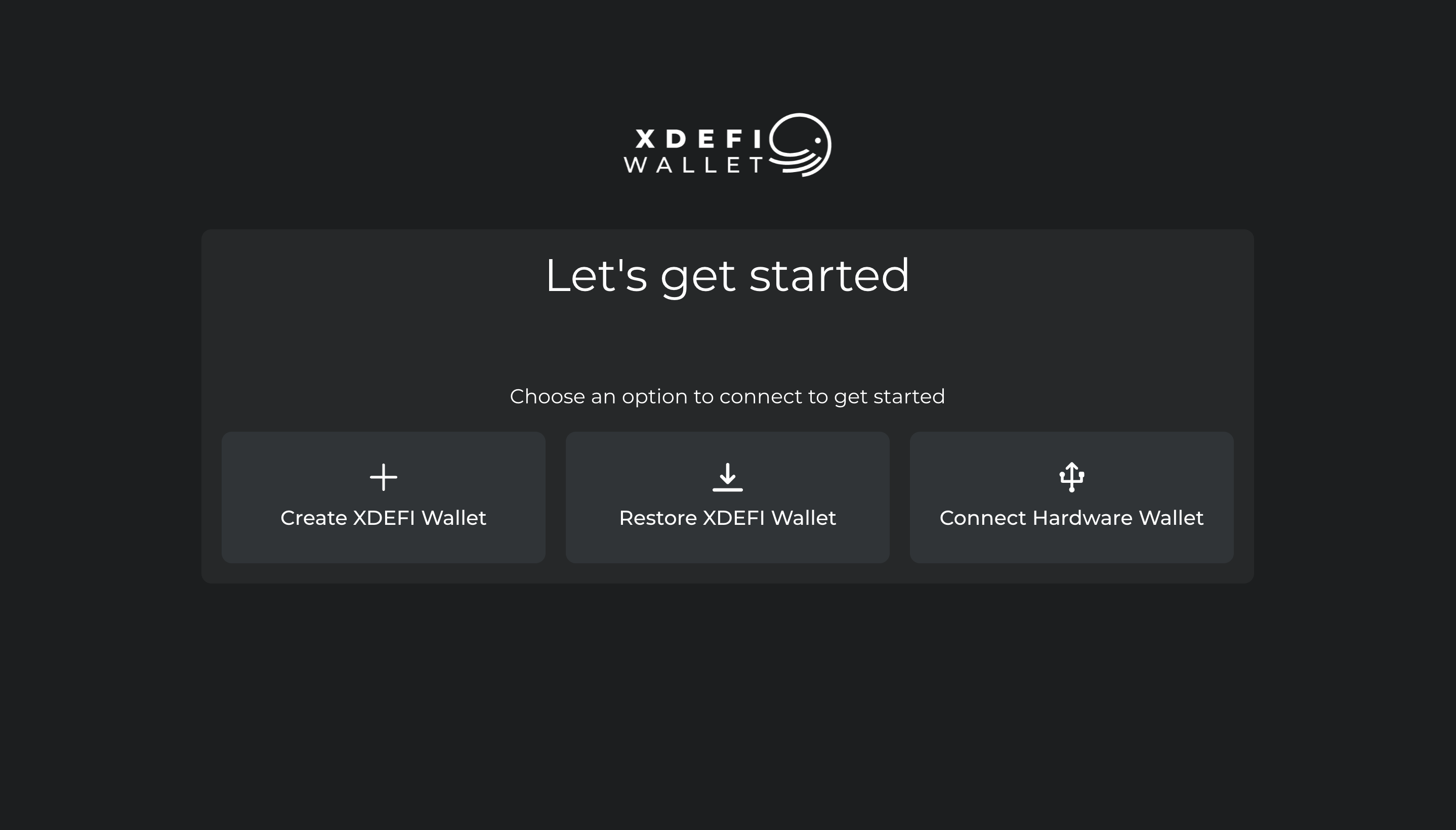
4. Click on ‘Restore XDEFI Wallet’
5. Click on ‘Restore with secret phrase’
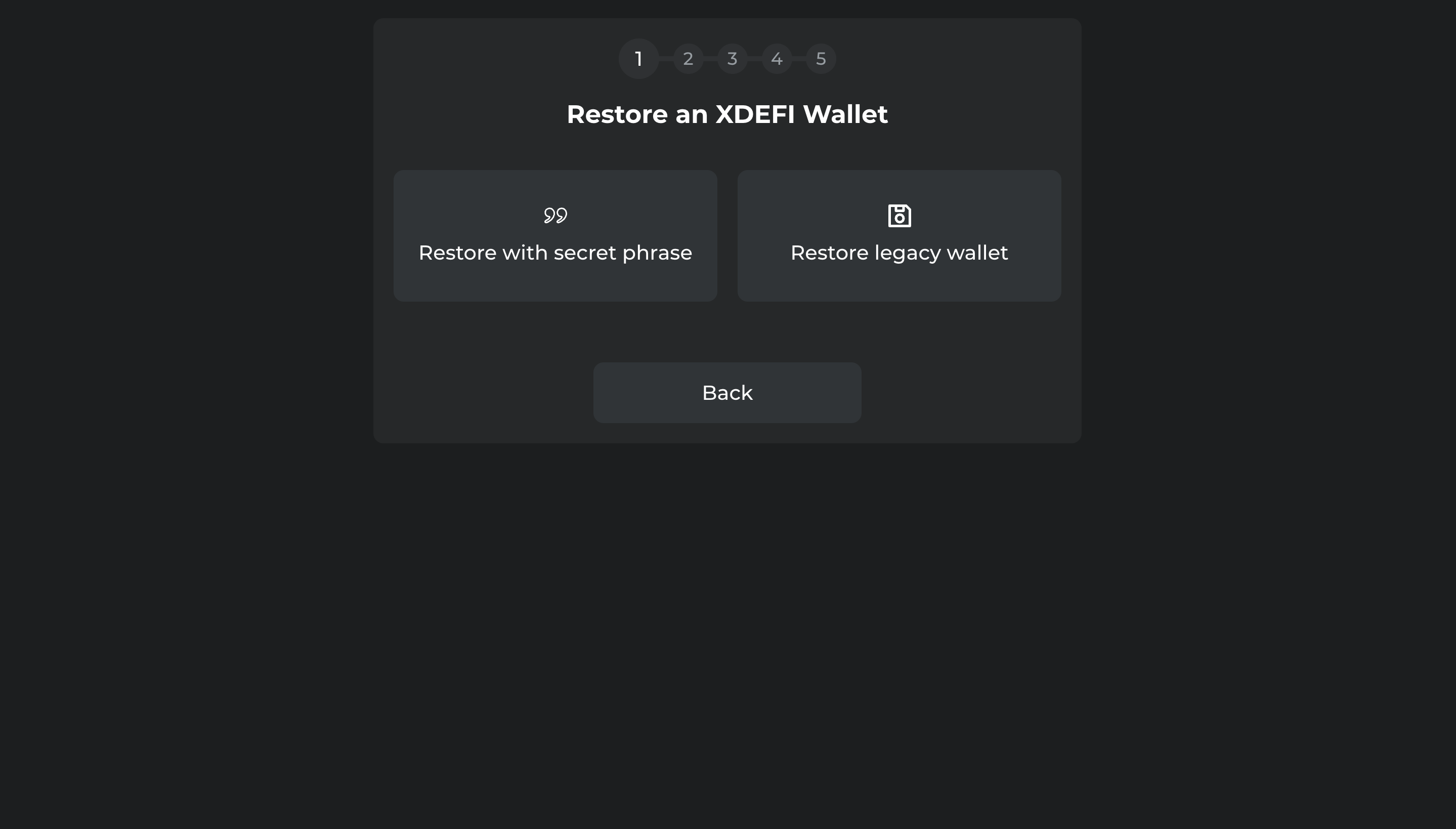
6. Enter secret phrase: type your MetaMask secret phrase here
7. Click on the ‘Next’ button
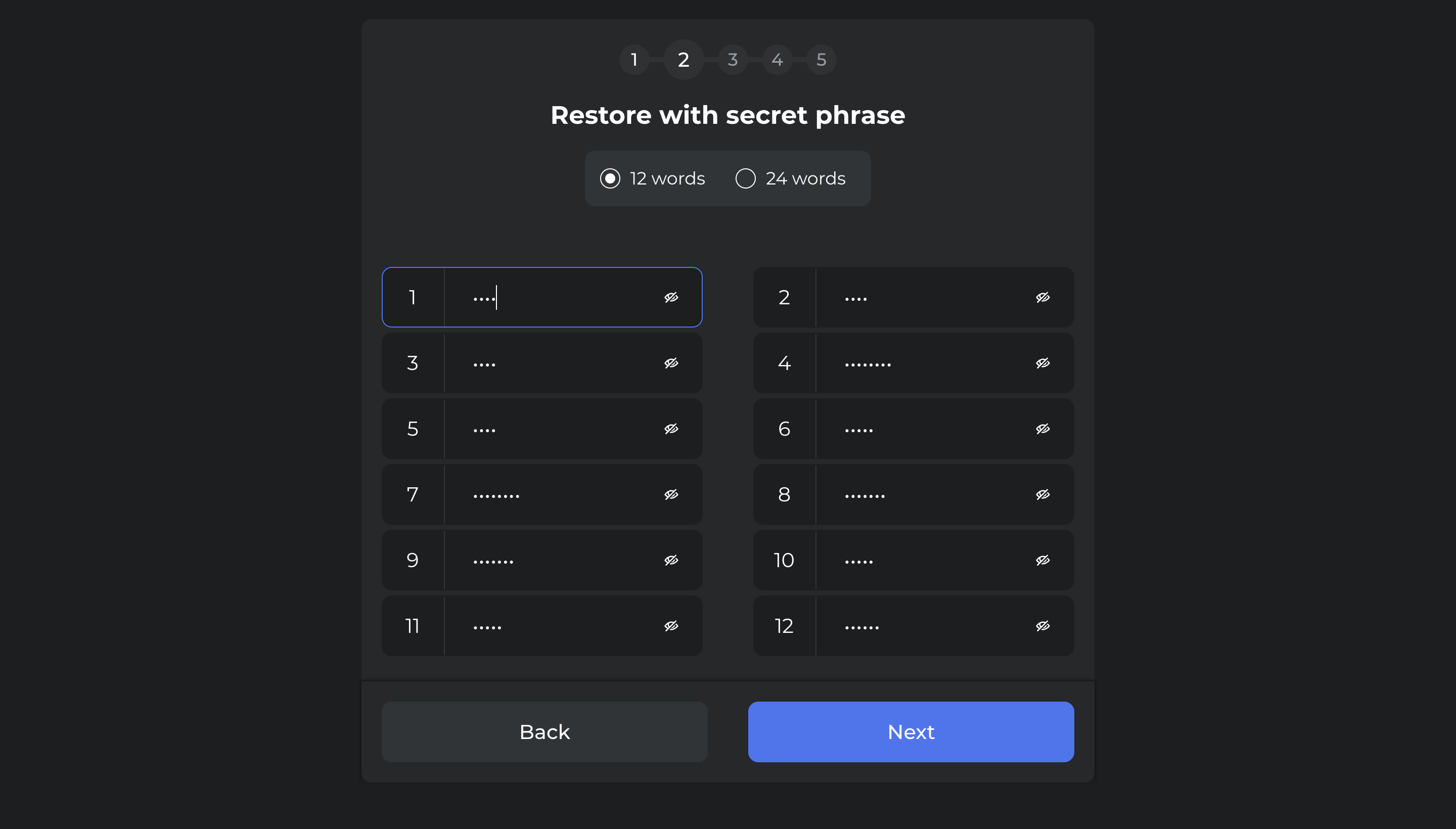
8.Enter a local password for your XDEFI Wallet extension and confirm this password
(⚠️ 12 characters or longer) (⚠️ No sequence of characters repeated 3 times)
9. Read and agree to the Terms and conditions
10. Click on the ‘Next’ button
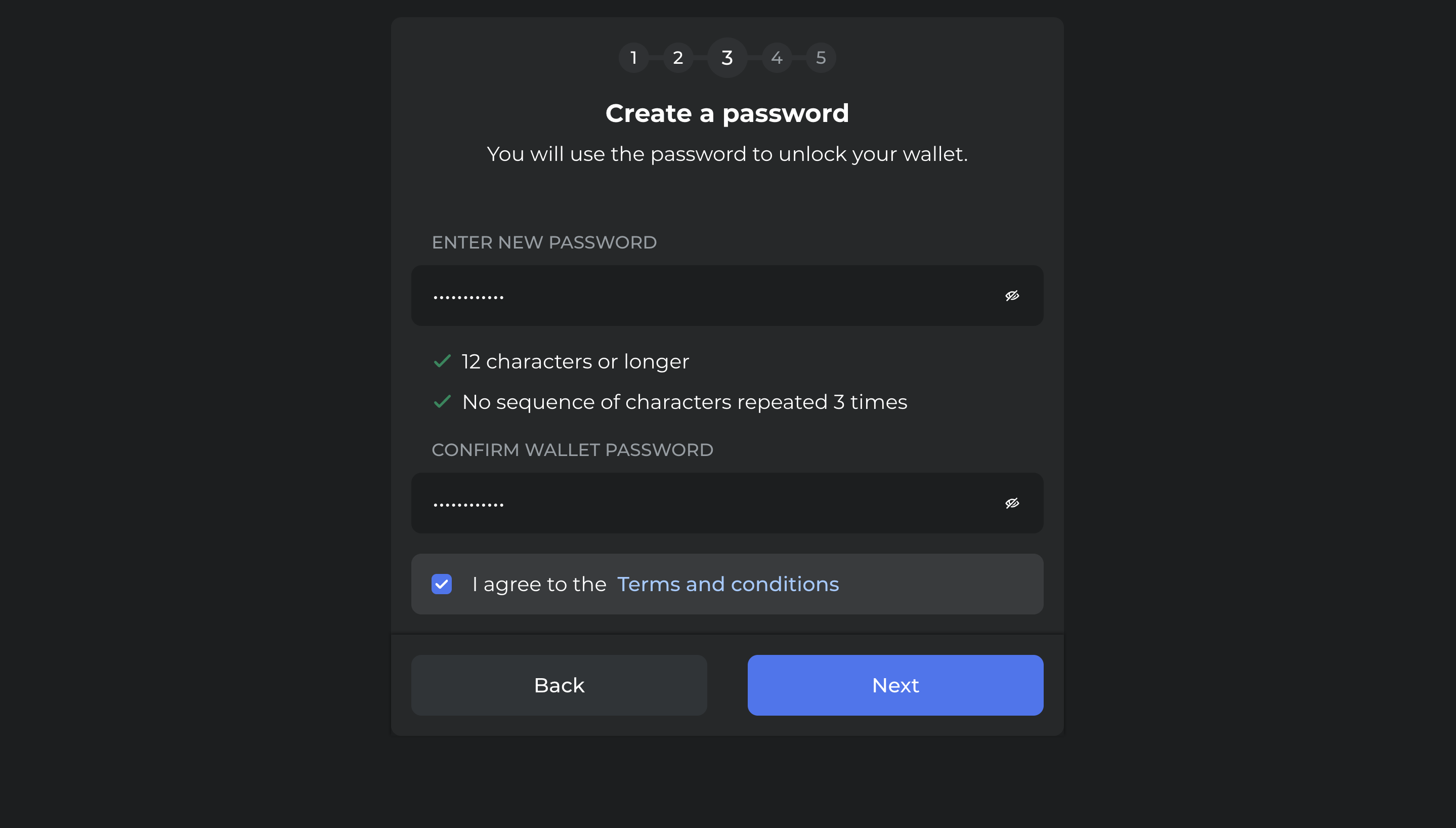
11. Enter a name for your wallet
12. Click on the ‘Next’ button
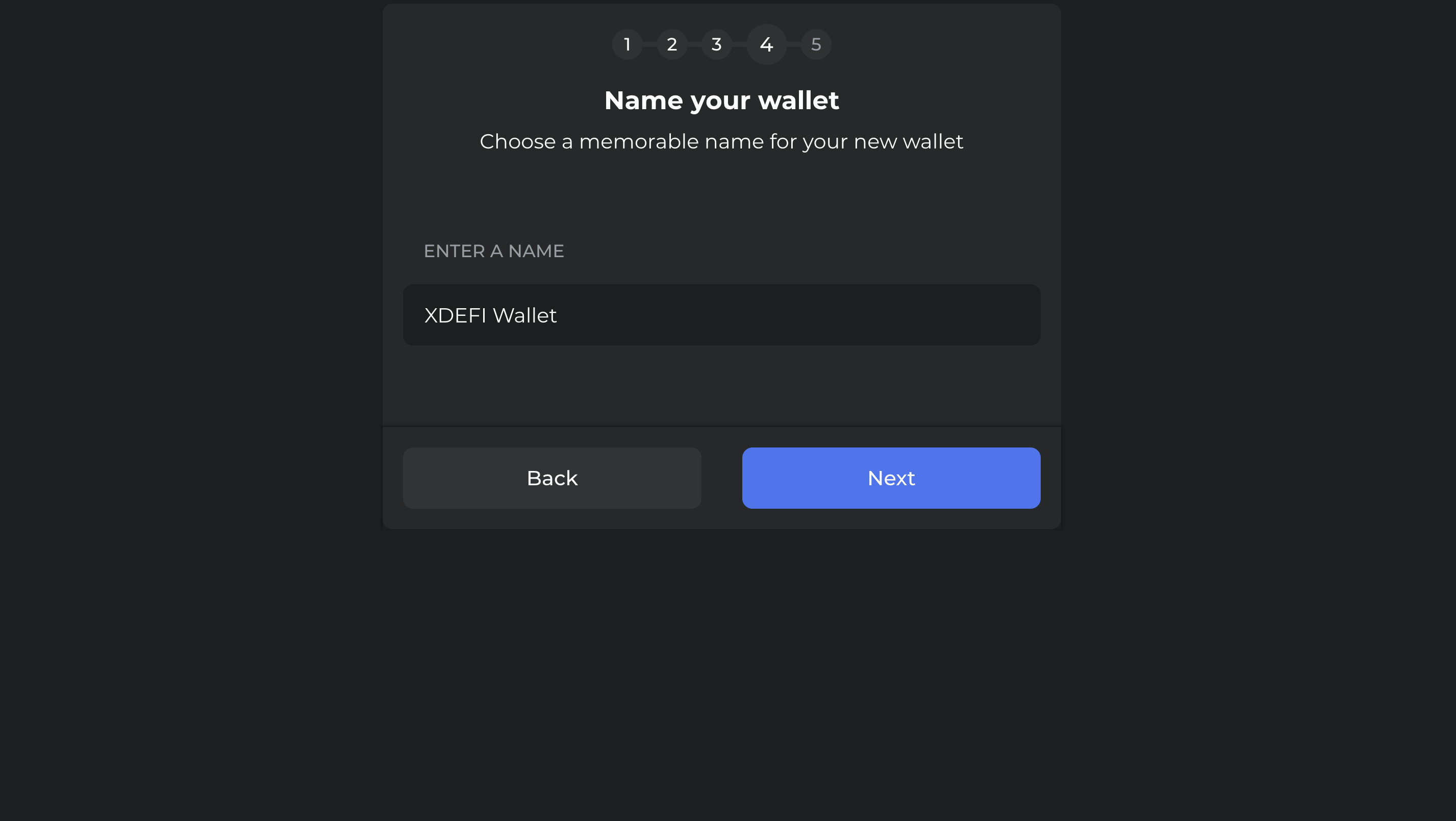
13. Make XDEFI your default browser wallet via radio button
Note : This option makes XDEFI your default browser wallet when you interact with web applications.
By turning this option ON, XDEFI will take priority over wallet extensions (e.g. MetaMask) you may have installed in your browser when connecting to web applications? This option is easily accessible from the wallet menu in case you change your mind!
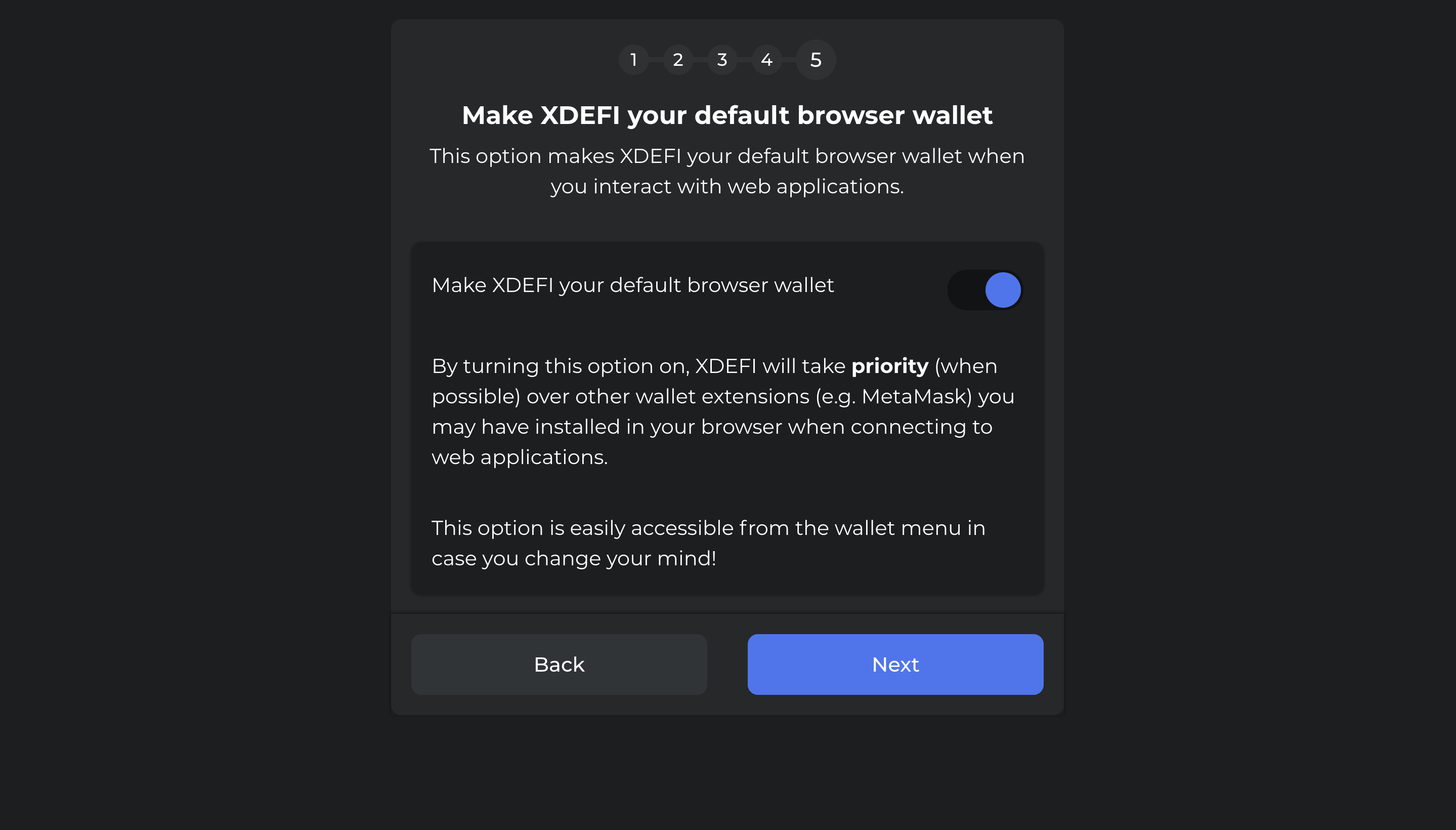
14. Click on the ‘Next’ button
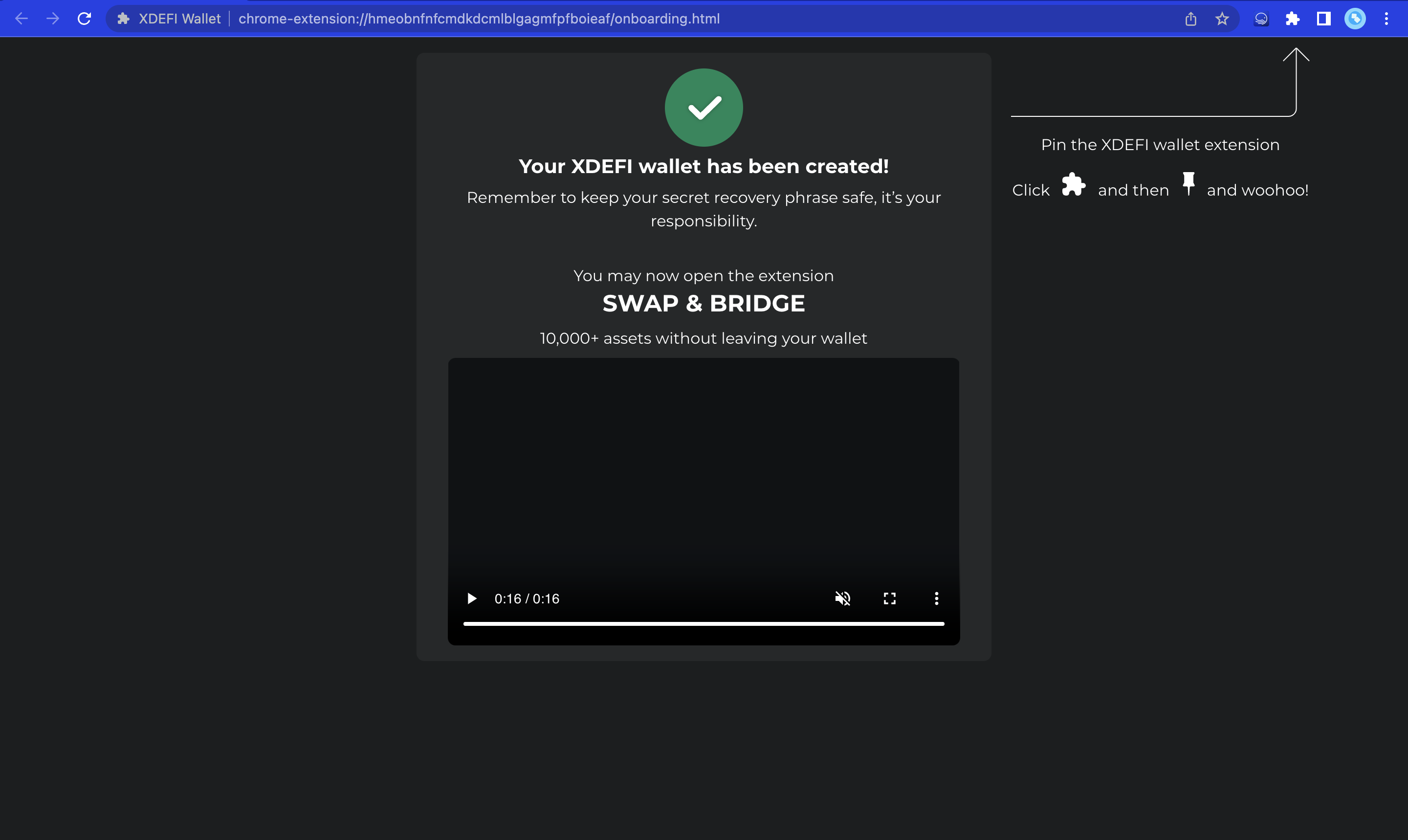
From the extension interface
- Open your XDEFI Wallet extension
- Click on the ‘Settings’ button at the bottom of the Home screen
- Click on ‘Wallet management’
- Select the ‘Import wallet’ option
- Select the ‘Secret Phrase’ option
- Enter your secret phrase
- Read and agree to the Terms of use if satisfied
- Click on ‘Import’
Migrating with a private key.
To import your private key, you must already have an XDEFI Wallet created. If you are new to XDEFI Wallet, check this article to create your first wallet!
- Open your XDEFI Wallet extension
- Click on the ‘Settings’ button at the bottom of the Home screen
- Click on ‘Wallet management’
- Select the ‘Import wallet’ option
- Select the ‘Private Key’ option
- Select the right chain
- Enter Mainnet Private Key or Mainnet Private Key + Testnet Private Key (depending on the chain previously selected)
- Enter the local password of your XDEFI Wallet extension
- Read and agree to the Terms of use if satisfied
- Click on ‘Import’
- Enter an account name
- Click on ‘Submit’

