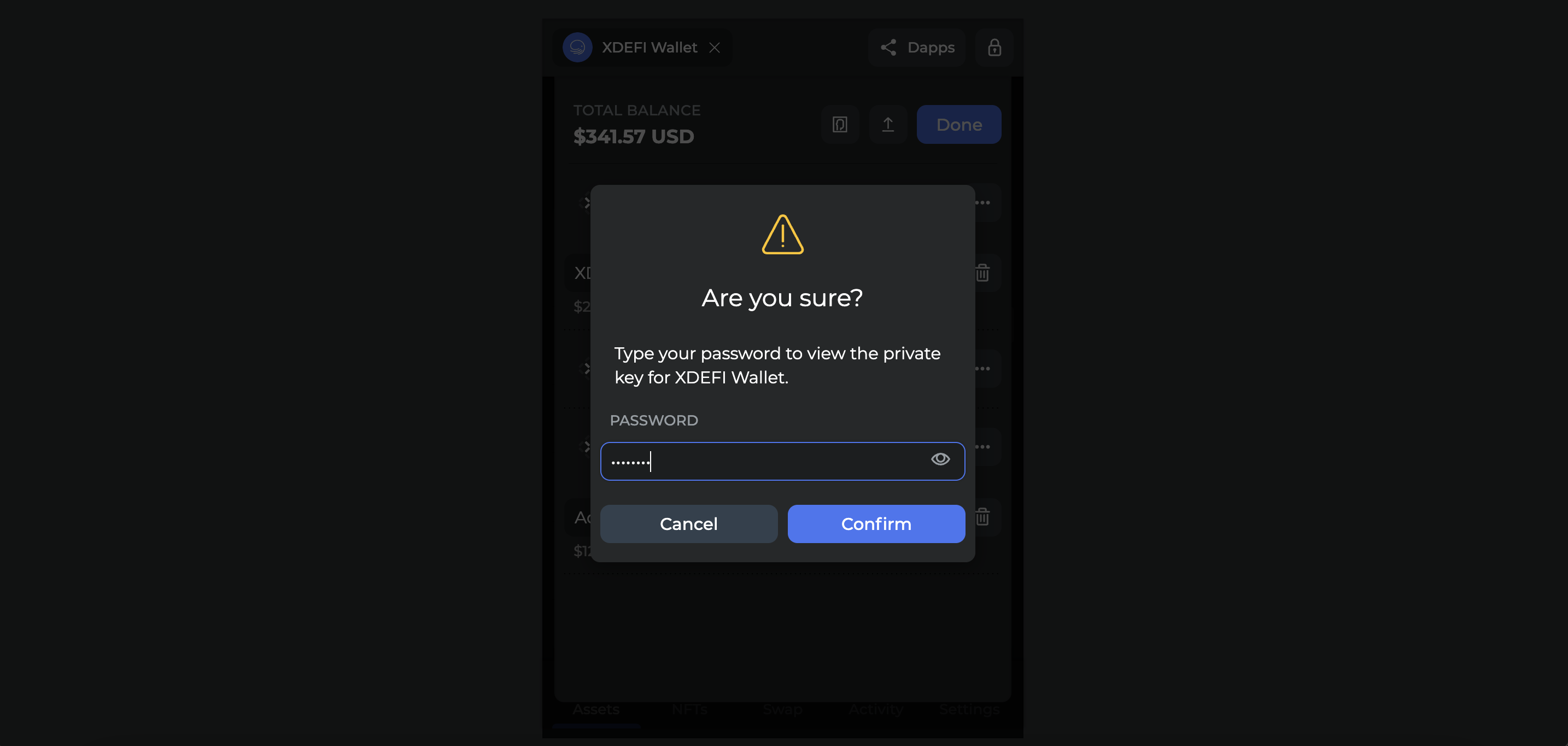How to view a wallet seed phrase or private key
How to view a secret phrase (seed phrase)
1. Open your XDEFI Wallet extension
2. From the XDEFI Wallet Home screen, click on the upper-left button related to the current account selected
3. Click on the ‘Manage’ button

4. Click on the 👁️ icon (if you only have one wallet) or on the ‘…’ associated with the wallet of your choice and select the ‘Show secret phrase’ option
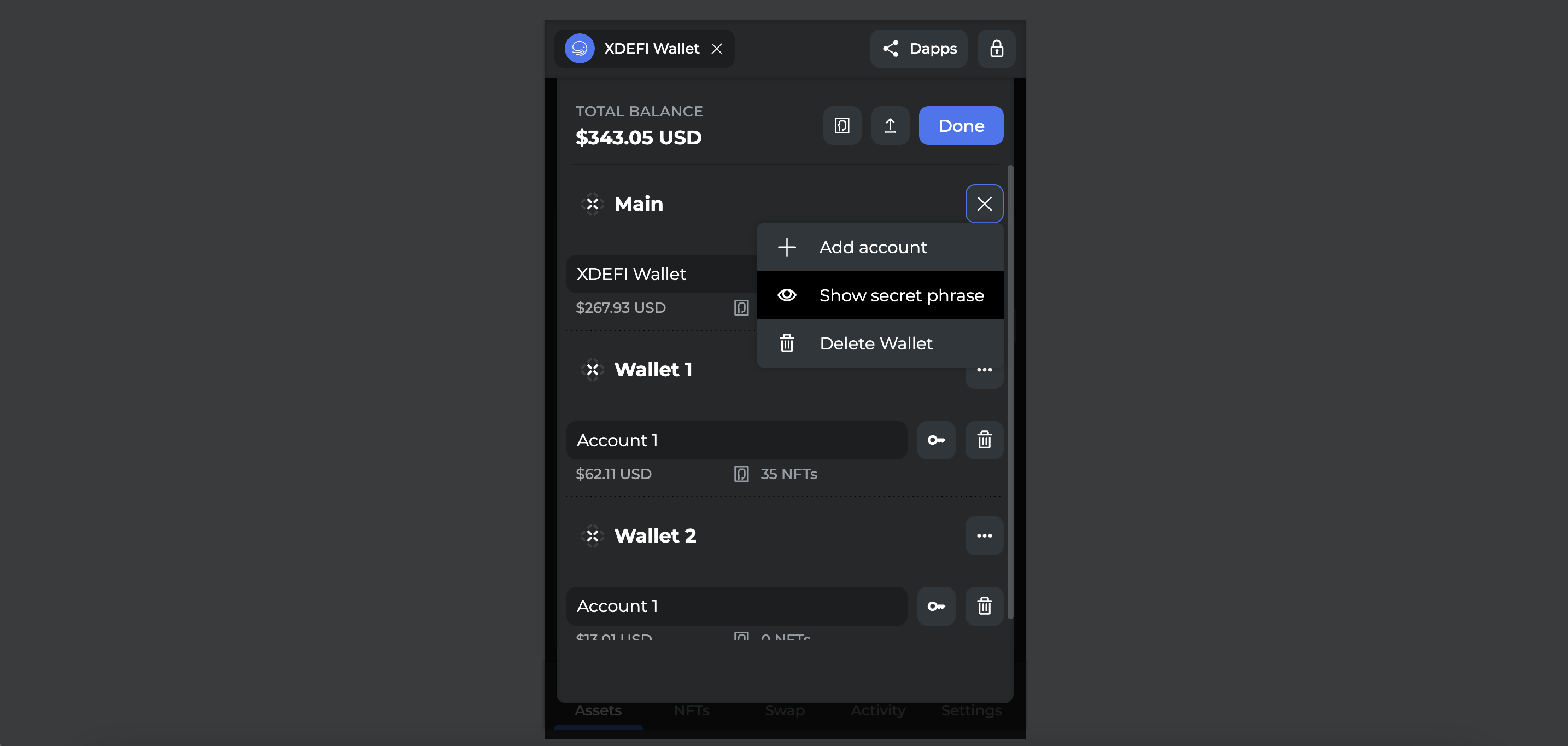
5. Enter the local password of your XDEFI Wallet extension
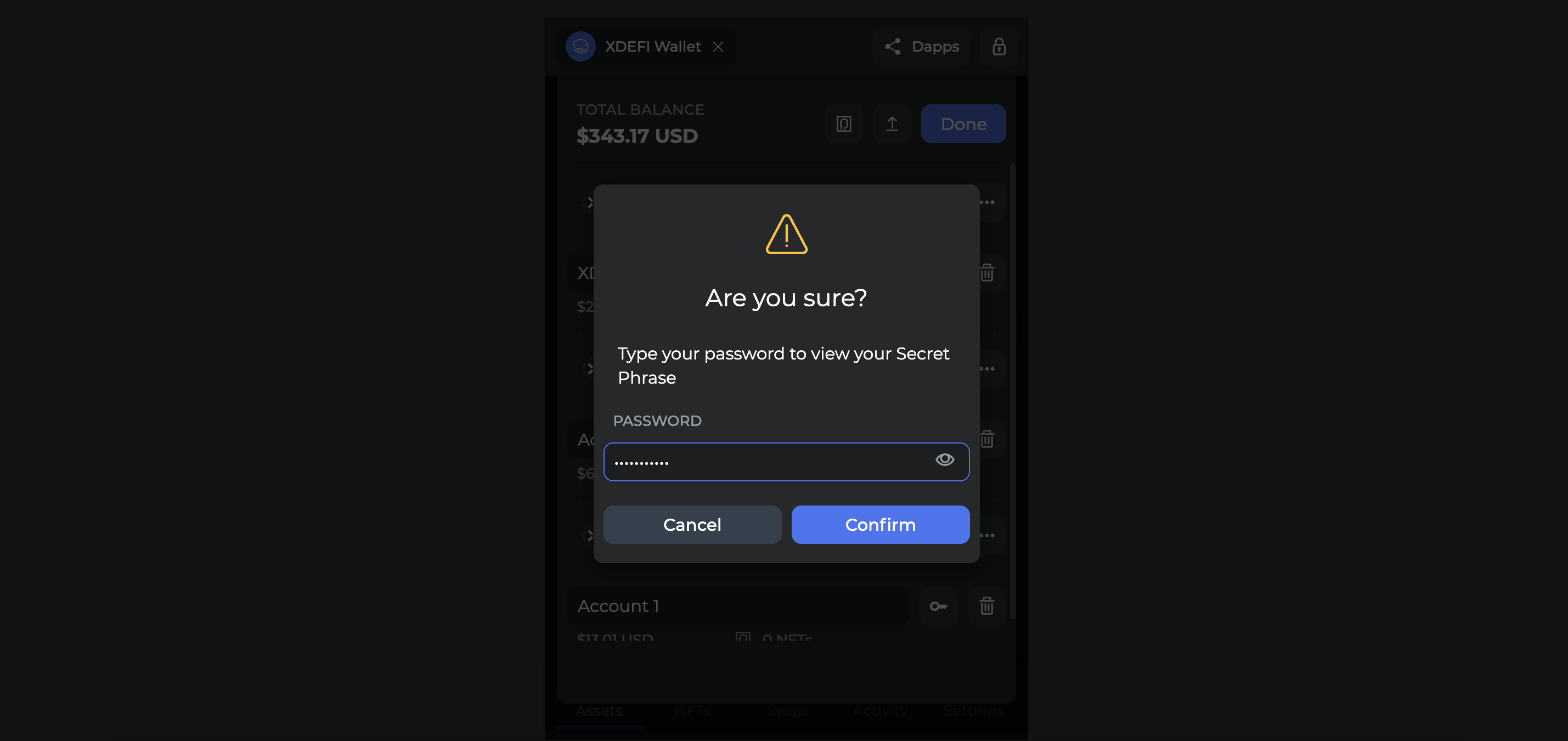
How to view a private key
1. Open your XDEFI Wallet extension
2. From the XDEFI Wallet Home screen, click on the upper-left button related to the current account selected
3. Click on the ‘Manage’ button

4. Click on the key icon associated with the account of your choice
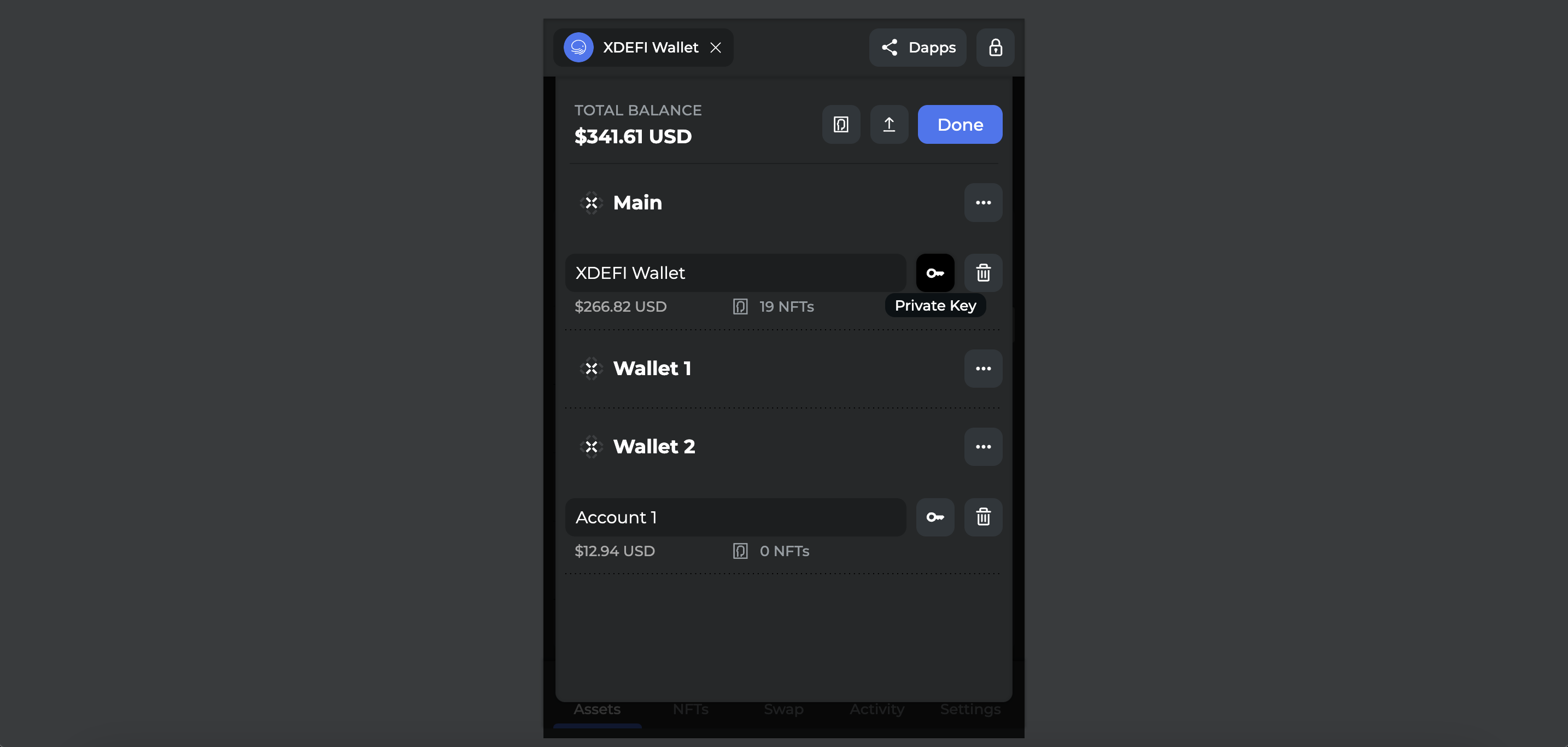
5. Enter the local password of your XDEFI Wallet extension